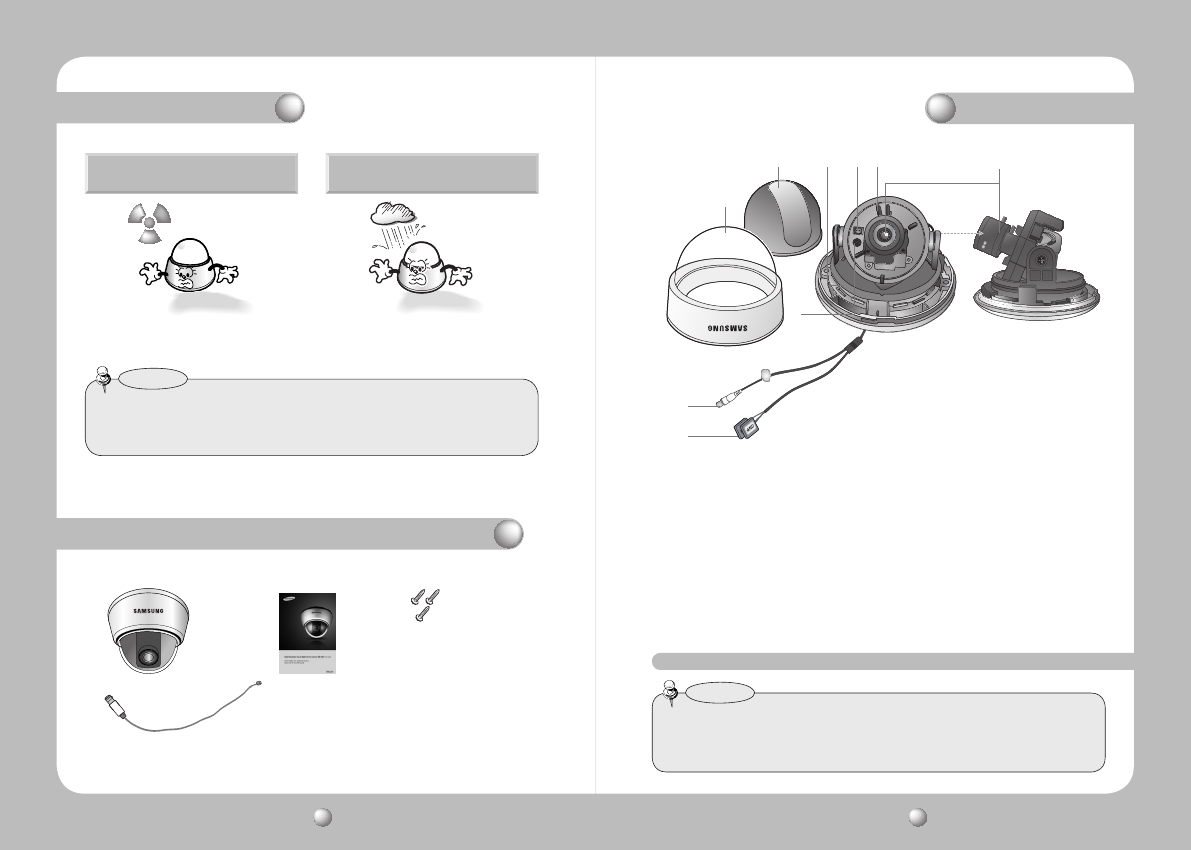
COLOR DOME CAMERA User Guide
8
COLOR DOME CAMERA User Guide
9
Overview
Precautions
•Exposuretoaspotlightoranobjectemittingstronglightmaycausesmearorblooming.
•Ensurethatthepowersourcecomplieswithnormalspecificationsbeforesupplyingitto
the camera.
Notes
Do not expose the camera to
radioactivity.
Do not expose the camera to rain
or other types of liquids.
❶
SID-70
2
InstructionManual
3
M4TappingScrew3EA
4
InstallationVideoOutputCable
❶
4
2 3
If exposed to radioactivity, the CCD will fail.
May cause a product malfunction.Wipe dry any
liquids. Liquids may contain minerals that are
corrosive to electronic components.
Components and Accessories
❶
Pan Base : Control panning angle of camera.
2
Rotate Base : Control rotating angle of camera.
3
x3.6 Vari-focal Lens Module 2.8 ~ 10.0mm (F1.2)
4
Video Output Terminal to Monitor
5
Function Setup switch : Display the menu on the screen and move the cursor to four
directions to confirm status or after changing a selected item.
6
Video Output Jack
7
Power Input Terminal
8
Dome Cover
9
Shield Case
•Theinstallationshouldbedonebyqualifiedservicepersonnelorsysyteminstallers.
•Iftheceilingmaterialisnotstrongenoughtoholdtheinstallationscrews,thecamera
mayfalloff.Reinforcetheceilingasneeded.
Notes
Installation
3
7
6
8
9
❶
5
24


















