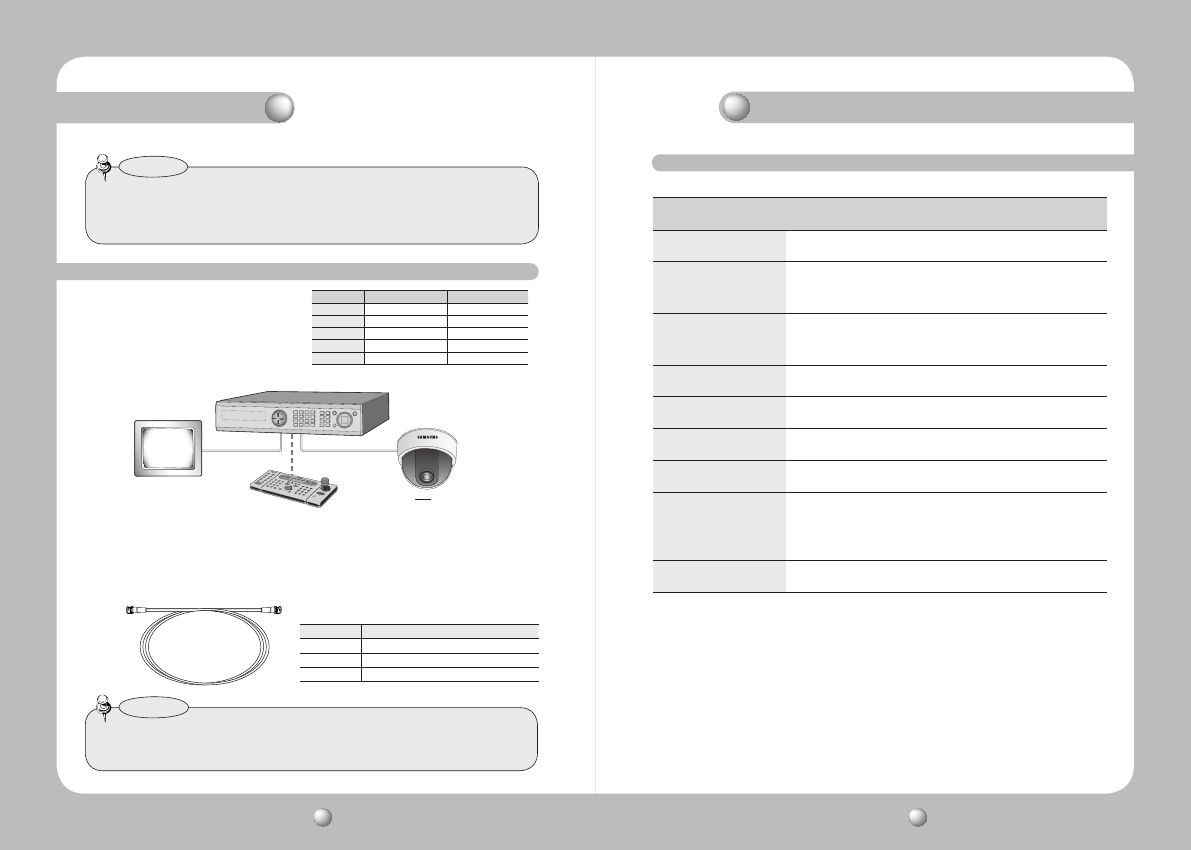
COLOR DOME CAMERA User Guide
14
COLOR DOME CAMERA User Guide
15
Operating Your Camera
•Besuretoconnectpoweronlyafteralltheinstallationiscomplete.
•NotethatAC/DCadaptorisnotsuppliedwithcamera.
•GroundshouldbeconnectedtotheGNDterminal.
Notes
Menu Configuration
Connection
MAIN SETUP
LENS
DC
EXPOSURE
BRIGHTNESS
SHUTTER
AGC
SENS-UP
RETURN
WHITE BAL
ATW
OUTDOOR
INDOOR
MANUAL
AWC→SET
SSDR
OFF
ON
BACKLIGHT
OFF
BLC
HLC
SSNR3
OFF
ON
DAY/NIGHT
COLOR
B/W
AUTO
SPECIAL
IMAGE ADJ
MONITOR
CAM TITLE
SYNC
MOTION DET
PRIVACY
DIS
LANGUAGE
RETURN
EXIT
SAVE
NOT SAVE
RESET
• Coaxial Communications System
• OSD Control method
Using Coaxial Communications
Distance Recommended Cable Specification
300m 3C2V(RG-59/U)
450m 5C2V(RG-6/U)
600m 7C2V(RG-11/U)
• Video Cable
The camera's video output port is connected to the monitor with a BNC coaxial
cable, shown below : If the distance between the camera and the monitor
exceeds the recommended maximum, please use an auxiliary video amp.
•Itisrecommendedthatpurecoppercoaxcableisusedandnotcoppercoated
steel, as this will cause issues with the communication over the coaxial cable.
Notes
CAMERA DVR CONTROLLER
SET MENU/ENTER OSD KEY
UP UP KEY JOYSTICK UP
DOWN DOWN KEY JOYSTICK DOWN
LEFT LEFT KEY JOYSTICK LEFT
RIGHT RIGHT KEY JOYSTICK RIGHT
DVD
DVR
•
:BNC
•
----:RS-485


















