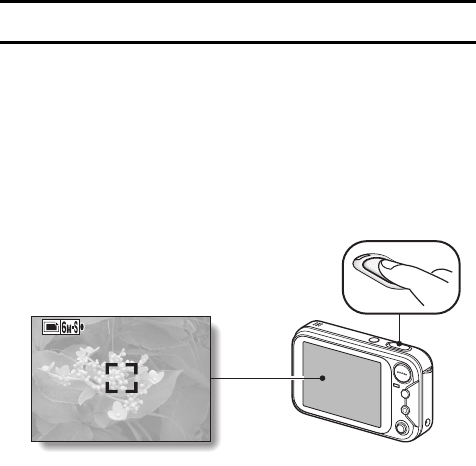
11 English
GETTING THE MOST OUT OF YOUR CAMERA
Your camera can not only take still photos, it can also record video clips and
make audio recordings.
It’s loaded with lots of functions that are possible only in a digital camera,
including a super-quick focus, an easy-to-understand guidance display on a
large screen, a schedule-making function that incorporates your captured
images, and more.
Never again miss a great shot, thanks to the quick
focus: Touch focus (see page 28)
Just touch the shutter button lightly, and the touch sensor automatically
focuses the image (touch focus).
Complex operation made easy with the guidance
feature: Shooting Guide display (see page 26)
The current shooting settings are visible right on the Shooting Screen. When
the camera detects a possible problem—such as camera shake due to a
slower shutter speed or an underexposed subject due to light from behind—
the appropriate countermeasures are shown on the display. Use the
suggestions, or not, as you wish to get exactly the photo you want.
F3.3
1/30


















