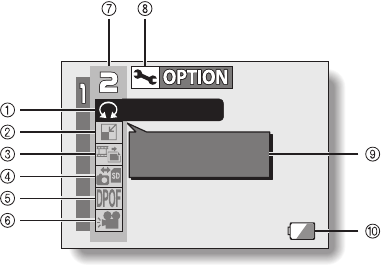
English 86
PAGE 2
1 Rotate image (page 100)
h Rotate still images.
2 Resize (page 99)
h Reduce the resolution of a still
image.
3 Extract still image (page 101)
h Extract a still image from a
video clip.
4 Copy image (page 102)
5 Print settings (page 104)
h Specify the print settings.
6 Slideshow (page 111)
h Play back the images in a
slideshow format.
7 PAGE display (page 84)
8 Option icon (page 114)
h Display the Option Screen.
9 Help display (page 121)
0 Remaining battery power
(page 138)
ROTATE
Rotate image


















