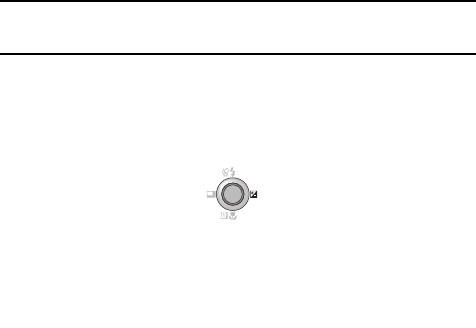
27 English
ABOUT THE 2WAY SHOOTING GUIDE
(Guidance display)
To display the 2WAY Shooting Guide
iToggle the SET button to the left, and the Shooting Screen will be
displayed full-screen. Toggle the SET button to the left again to display the
2WAY Shooting Guide.
iBy selecting the 2WAY shooting guide icon * from the Option Screen,
you can set the camera to display the 2WAY Shooting Guide (page 117).
In this manual...
iFor the purpose of clarity, the LCD monitor display examples are shown
with the 2WAY Shooting Guide turned off. Please note, however, that the
actual operation is the same even when the 2WAY Shooting Guide is
displayed.


















