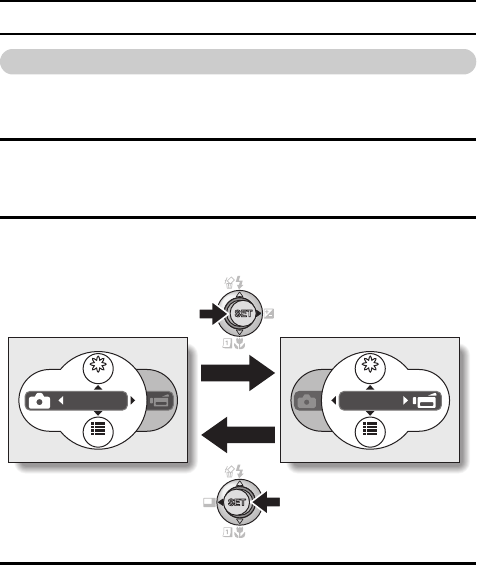
31 English
BEFORE TAKING PICTURES
How to switch the shooting mode
Your camera can both capture still photos (still image shooting mode) and
record video clips (video clip recording mode). When shooting, you can
switch the shooting mode on the Mode Select Screen.
1 Press the ON/OFF button to turn the camera on, and press the MENU
button.
h The Mode Select Screen appears.
2 Toggle the SET button to the left or right.
h The shooting mode is switched.
3 Press the MENU button.
h The display changes to the Shooting Screen.
SCENE
SETTING SETTING
SCENE
MOVIE
PHOTO
<Still image shooting
mode>
<Video clip recording
mode>


















