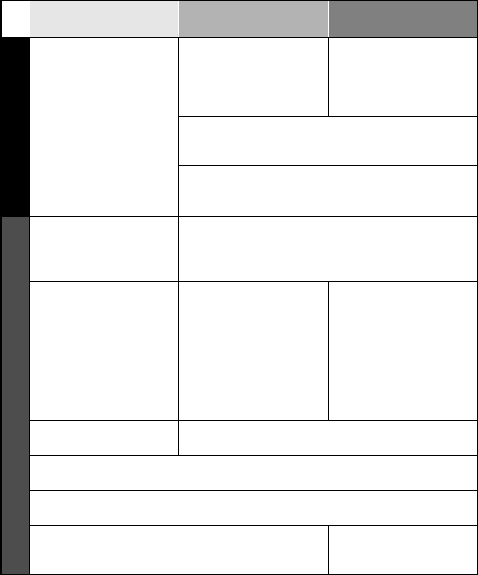
3 English
Shooting/recording
Change the color of
the images
•“FILTERS”
(monochrome filter/
sepia filter) on page 52
Make white appear
natural
• “WHITE BALANCE” on
page 79
Add an audio track to still image data
• “ADDING A VOICE MEMO” on page 82
• “ADDING/DELETING A VOICE MEMO” on page 97
Create a schedule from a captured still
image
• “Making a schedule shot” on page 73
Playback
Getting started
viewing images
• “Playing back the video
clip” on page 39
Adjust the speaker volume
• “PLAYBACK VOLUME” on page 91
• “Viewing still images”
on page 35
Search for image/
audio data
• 9-image/36-image
display playback on
page 36
Magnify an image
• “Magnifying (zooming
in) the image” on
page 37
Check the focus
status
• “ZOOM JUMP
PLAYBACK” on
page 92
Change the angle of
view
• “ROTATE IMAGE” on
page 100
• “Playing back audio
recordings” on page 66
Adjust the speaker volume
• “PLAYBACK VOLUME” on page 91
Slideshow playback
• “SLIDESHOW PLAYBACK” on page 111
Adjust the LCD monitor brightness
• “LCD MONITOR BRIGHTNESS” on page 125
Playback on a TV
• “CONNECTING TO A TV” (for playback) on
page 140
Set the TV system
• “TV SYSTEM
SETTING” on page127
Basic operation
Convenient
functions
Additional functions


















