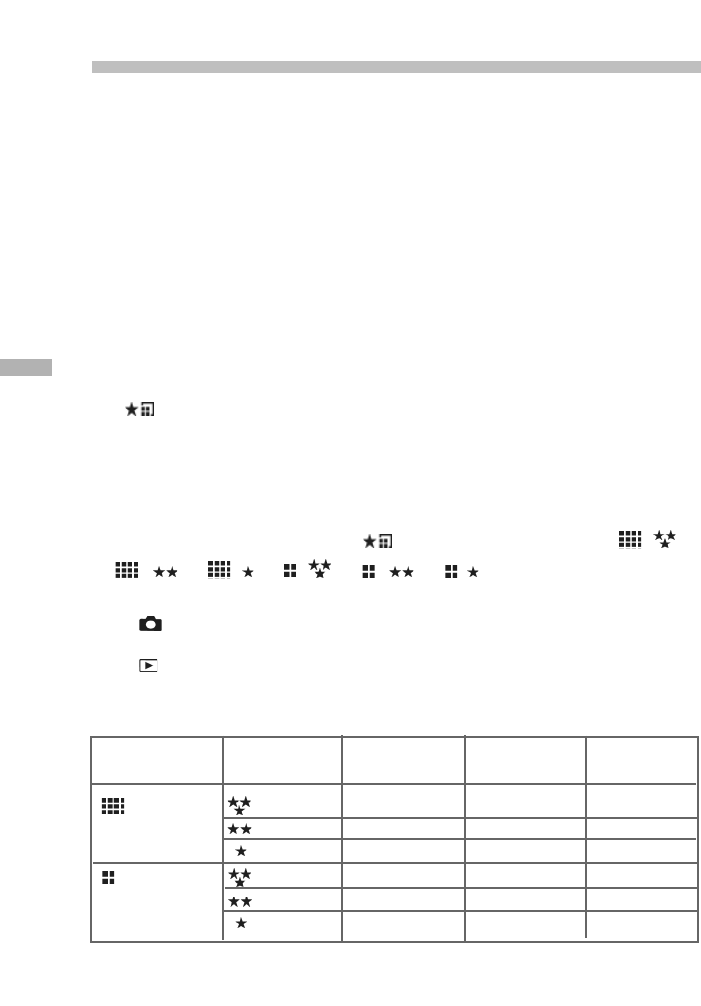24
E
Setting the image resolution and quality
Resolution and quality settings determine the pixel size (dimension), image file
size, and compression ratio for your images. These settings affect the number
of images that can be stored in memory, or on an SD memory card. As you get
to know the camera, it is recommended that you try each quality and resolution
setting to better understand the effects that these settings will have on your
images.
Higher resolution and higher quality images offer the best photographic results
but produce large files sizes. Therefore, fewer images will take up more
memory space.
High resolution and quality settings are recommended for printed output and
situations requiring the finest detail. Lower resolution/quality images take up less
memory space and may be quite suitable for sharing images via e-mail, in a
report, or on a web page. To change image resolution and quality settings, press
the button on top of the camera repeatedly to select the settings that you
prefer. As you press this button watch the Status LCD.
Resolution & Quality:
The camera provides 2 resolution modes and 3 quality modes, which can be
changed cyclically by pressing the button. The cyclical order is
➔ ➔ ➔ ➔ ➔ ➔ repeat.
Resolution & quality indicators on the status LCD
In the mode: shows the resolution & quality settings of the image to be
recorded
In the mode: shows the resolution & quality settings of the recorded image.
The table below shows the approximate shots that you can take at each setting
based on 8MB internal memory or a 8MB SD memory card.
Resolution Quality Compression 8 MB internal 128 MB SD
ratio memory memory card
1600x1200 Fine 8:1 10 175
pixels Normal 12:1 15 260
Basic 20:1 20 350
800x600 Fine 4:1 40 700
pixels Normal 8:1 60 1050
Basic 16:1 80 1400
* The above data shows the standard testing results. The actual capacity varies accord-
ing to the shooting conditions and settings.