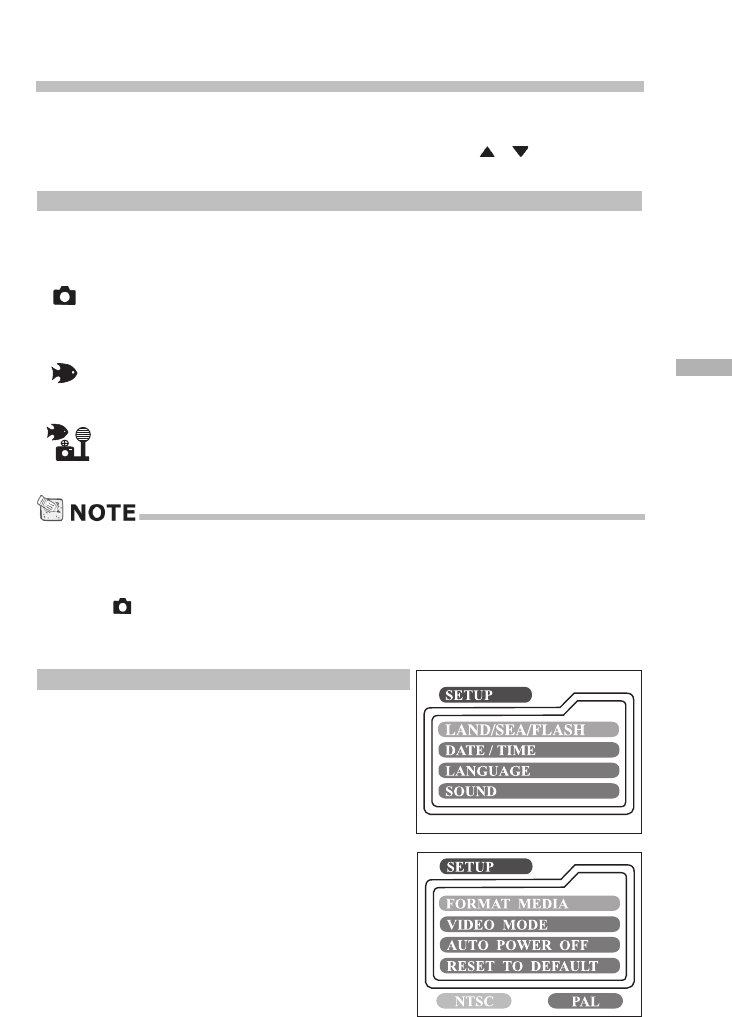
51
E
Setup menu
Select between Land & Sea exposure programs and other general camera pref-
erences in the SET-UP mode. Switch the mode dial to the SET-UP mode and
navigate to the option you wish to configure by using the / button.
LAND & SEA
®
EXPOSURE PROGRAM SETTING
This unique camera offers the option to set the exposure program for land or sea
(underwater use)
Land: select LAND mode when using camera on land
(above water)
Sea: select SEA mode when using camera (inside underwater
housing) underwater
Flash: select FLASH mode when using camera (inside underwater
housing) with one or two external flash (es)
• Camera is not waterproof and requires the use of the underwater housing
when in or around water
• To confirm Land & Sea Exposure program is set correctly, switch the mode
dial to mode
• The bottom left of LCD will display one of the above 3 icons
DATE/TIME
Press the OK button to enter the DATE/TIME
sub-menu. Refer to section in this manual titled
SETTING THE DATE AND TIME for further detail.
After removing the batteries from the camera,
the date and time will return to the default set-
ting. If this happens, reset the date and time
when using the camera.
[YEAR], [MONTH], [DAY], [TIME]


















