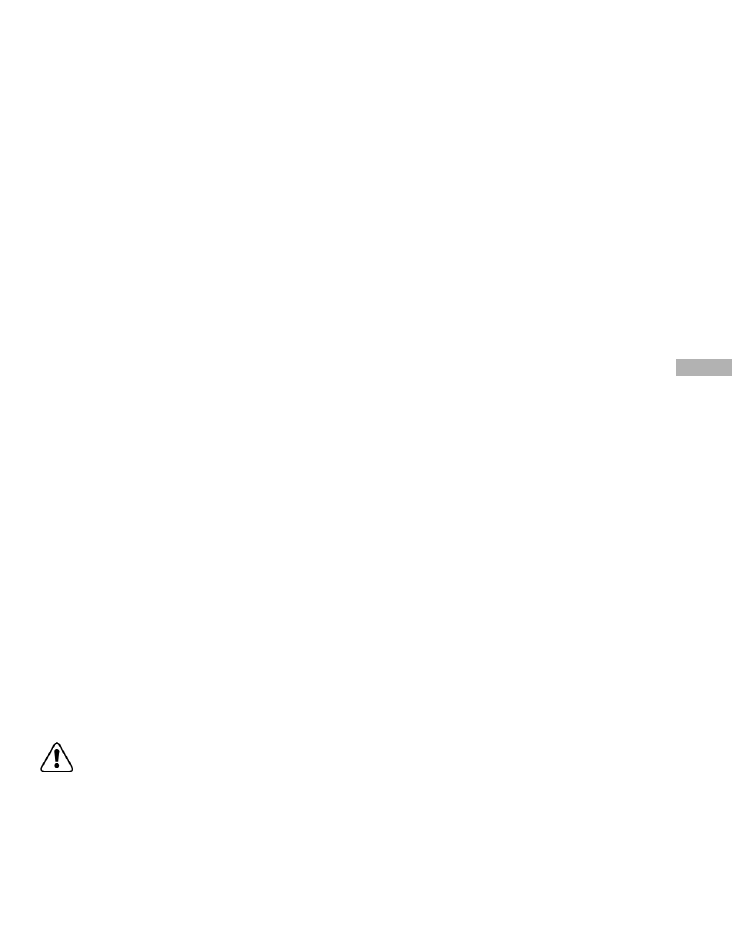
65
E
E
Great Pictures Made Easy
Taking underwater pictures is much different that taking land pictures. Here are
the most important tips to taking great pictures underwater:
1. Crystal Clear water.
Crystal Clear water is essential for good underwater pictures. Remember the
human eye can see more detail than a camera. In other words, your eyes
see the water as being clearer than it actually is. Floating particles like algae,
and silt cause low visibility. Avoid stirring up the sandy bottom with your fins.
These floating particles cause small spots to appear in your picture, known
as “backscatter.”
Always remember to limit your shooting distance to 1/10 of the water visibility.
For example, if the visibility is 60 feet (18 m), you should keep your shooting
distance to within 6 feet (1.8m); in 30 feet (10 m) visibility you should be no
further than 3 feet (90 cm) away from your subject.
2. Stay within the ideal shooting distance of 2 to 6 feet.
The ideal shooting distance is between 2 to 6 feet (0.6 to 1.8 meters). This
distance will result in detailed, colorful pictures. The closer, the better. Use your
stretched out arm as a measuring tool to keep your minimum shooting distance
of 2 feet (0.6 meters). Remember that light does not travel very far underwater.
For best pictures, use a 3X Macro Lens at distances from 12 to 36 inches
(30 to 90 cm).
3. Move calmly and control your buoyancy before taking a picture.
It is very hard to take good pictures when you are moving. Look around for great
picture opportunities. First position yourself at the best angle, and neutralize
your buoyancy. Second, use the LCD monitor to perfectly frame your subject,
check your shooting distance and keep the camera steady. Third, be calm and
patient: Sometimes you have to wait a little bit so the fish that were frightened
away, come back. Don’t chase the fish, let the fish come to you.
Always be in control of your buoyancy before taking pictures and observe
all safe-diving rules.
4. Shoot and review - If you don’t like it, delete it.
One of the key advantages of the SeaLife digital camera is that the monitor displays
the picture you’ve just taken. The monitor will display a message “DELETE THIS?” for
3 seconds. If you don’t like it, delete it by pushing the shutter button again. One of
the best ways to learn underwater photography is from your good pictures and
mistakes.


















