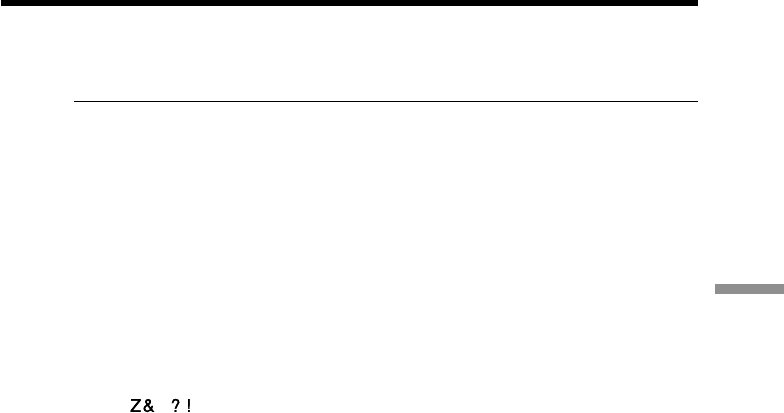
Editing
101
Labeling a cassette
To change the label you have made
Insert the cassette to change the label, and operate in the same way as you do to make a
new label.
If you set the write-protect tab of the tape to lock
You cannot label the tape. Slide the write-protect tab to release the write protection.
If you have superimposed titles in the cassette
When the label is displayed, up to four titles also appear.
When the “-----” indicator has fewer than 10 spaces
The cassette memory is full.
The “-----” indicates the number of characters you can select for the label.
To erase a character
Turn the SEL/PUSH EXEC dial to select [C], then press the dial. The last character is
erased.
To enter a space
Select [ ], then select the blank part.


















