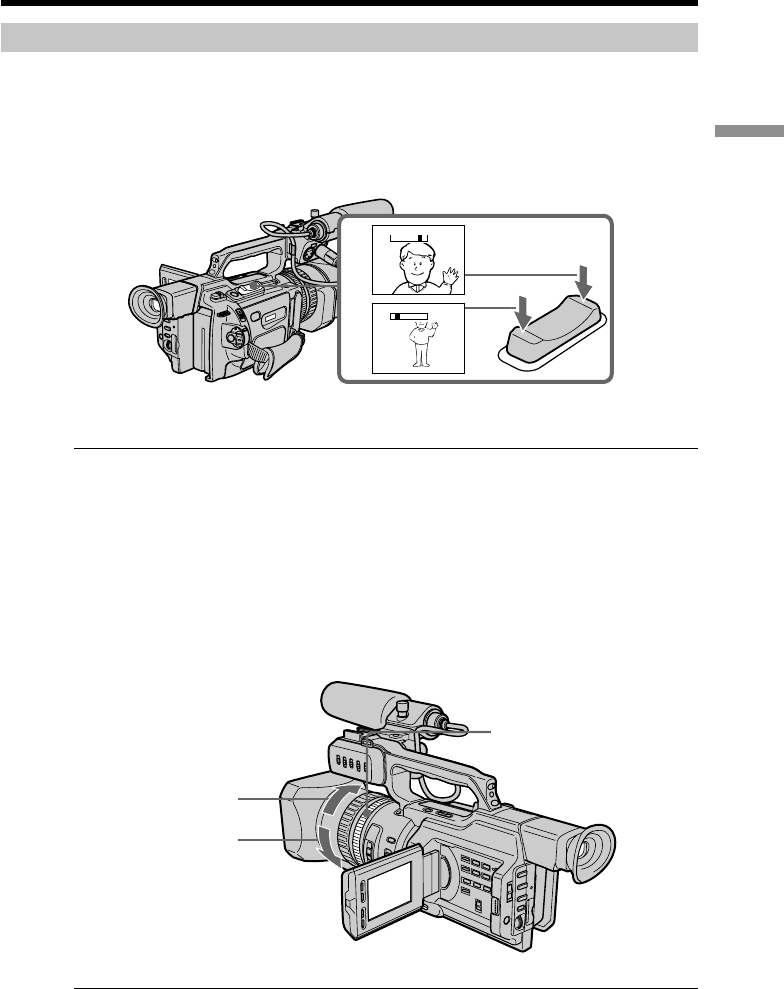
Recording
– Basics
21
W
T
T
W
T
W
Recording a picture
Using the zoom feature
To zoom with the zoom lever
Press the power zoom lever a little for a slower zoom. Press it deeper for a faster zoom.
Using the zoom function sparingly results in better-looking recordings.
“T” side: for telephoto (subject appears closer)
“W” side: for wide-angle (subject appears farther away)
When you shoot close to a subject
If you cannot get a sharp focus, press the “W” side of the power zoom lever until the
focus is sharp. You can shoot a subject that is at least about 80 cm (about 2 feet 5/8 inch)
away from the lens surface in the telephoto position, or about 1 cm (about 1/2 inch)
away in the wide-angle position.
To zoom with the zoom ring
Using the zoom ring, you can control the zoom by your desired speed and you can
make fine adjustments.
During recording, turn the zoom ring to the desired speed.
Note
If you turn the zoom ring quickly, the zoom may not respond to the zoom ring
adjustment. Rotate the zoom ring with appropriate speed.
Zoom ring
For telephoto
For wide-angle


















