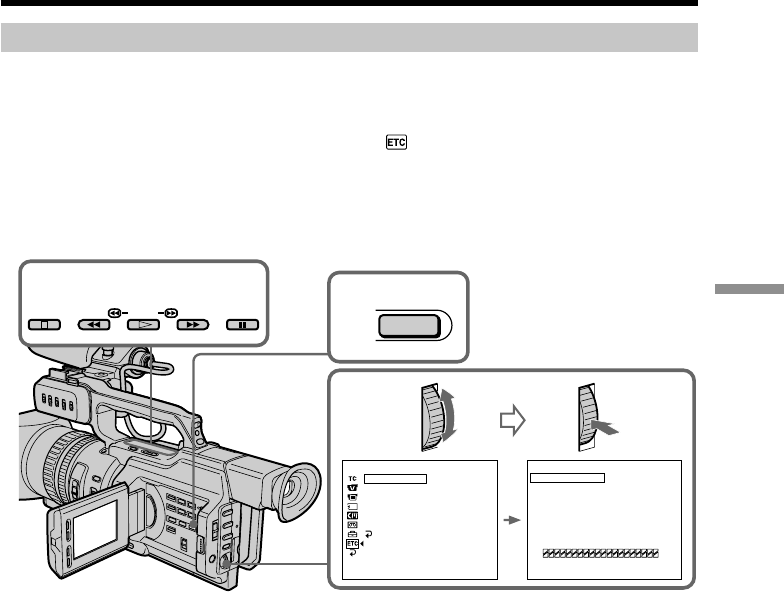
Editing
77
Dubbing only desired scenes- Digital program editing
Operation 1: Making Programs
(1)Insert the tape for playback into your camcorder, and insert a tape for recording into
the VCR.
(2)Press MENU to display the menu.
(3)Turn the SEL/PUSH EXEC dial to select , then press the dial.
(4)Turn the SEL/PUSH EXEC dial to select VIDEO EDIT, then press the dial.
(5)Search for the beginning of the first scene you want to insert using the video control
buttons, then pause playback (p. 29).
3,4
5
STOP PLAYREW FF PAUSE
BEEP
COMMANDER
D I SPLAY
V I DEO ED I T
ED I T SET
HRS METER
RETURN
[
MENU
]
:
END
MELODY
OTHERS
MARK
UNDO
ERASE ALL
START
00:32:30:14
1I N
SCENE 0
V I DEO ED I T
[
MENU
]
:
END
2
MENU


















