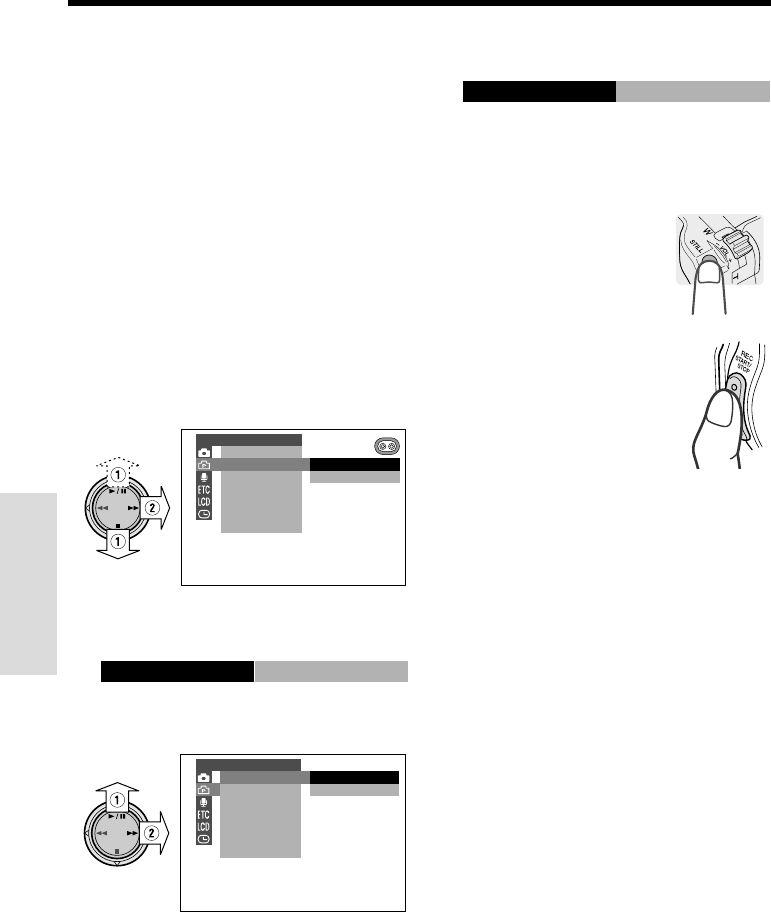
35
Useful Features
Camera Recording
Useful Features
Still Recording
You can record still images of subjects with
normal sound by selecting one of two still
recording modes.
Type of Still Recording modes
SNAP: A still picture is recorded for 6 seconds.
STILL: A continuous still image is recorded.
2 Press the MENU/DISPLAY button until
the menu screen appears.
3 Select Y, then press r on the
Operation button. Select “SNAP EFF.”
(1), then press r (2).
4 Press d or y to select “OFF”, then
press e.
OFF
PHOTO SNAP
PHOTO SHOT
DGTL ZOOM
TAPE SPEED
CAMERA SET
EFF.SNAP
OFFEFF.SNAP
PHOTO SNAP SNAP
DGTL ZOOM
TAPE SPEED
STILL
CAMERA SET
EFF.SNAP
PHOTO SNAP STILL
Selecting Still Recording Mode
1 Set the camcorder to CAMERA mode.
5 Press y (1) to select “PHOTO
SNAP”, then press r (2).
6 Press d or y to select the desired
still recording mode, then press e.
7 Press the MENU/DISPLAY button to
turn off the menu screen.
Using Still Recording
1 In Recording Standby
mode, press the STILL
button.
• A still image of the subject
is displayed.
2 Press the REC START/STOP
button.
• The still image of the subject
will be recorded.
In SNAP mode, the camcorder returns to
Recording Standby mode after recording
a still image for 6 seconds.
To pause recording
Press the REC START/STOP button.
To cancel the still image
In SNAP mode, press the STILL button while
the camcorder is in Recording Standby
mode.
In STILL mode, press the STILL button.
Notes:
• Still Recording can also be used during
recording by pressing the STILL button.
• The picture quality in Still Recording mode will
be slightly lower than normal pictures.


















