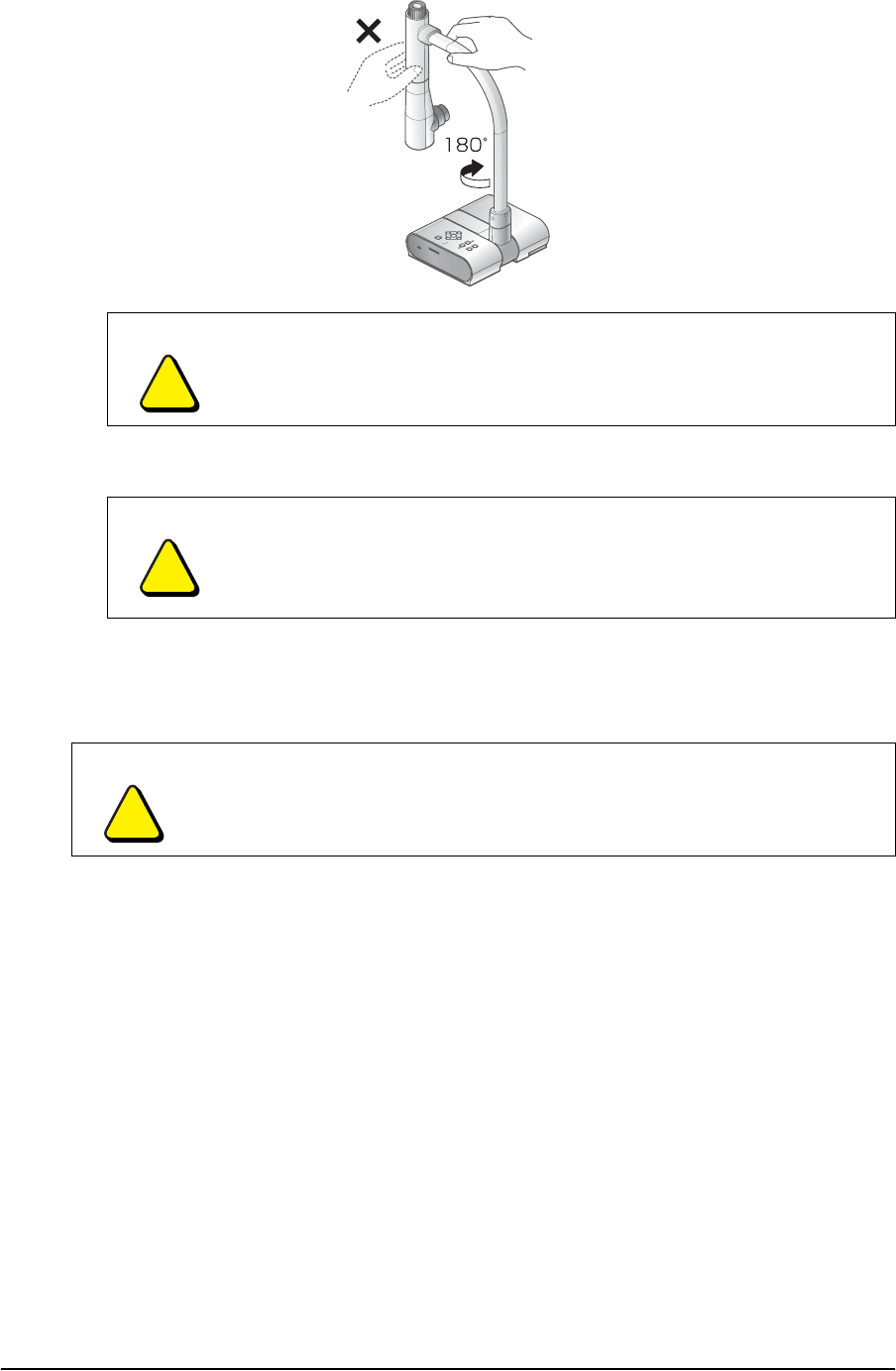
12 Turning Off and Storing the Document Camera 99-00864-20 D0
3. Rotate the column as shown in the figure below.
4. Place the document camera in a safe location.
Cleaning the Document Camera’s Lens
If the lens is dirty, gently wipe the lens with a soft and dry cloth.
CAUTION
Never rotate the camera column in the opposite direction.
Do not hold the camera head when you rotate the camera column. Instead,
hold the camera column as you rotate it.
CAUTION
Do not hold the document camera by the camera column or the camera
head when you carry it. Hold the document camera with both hands when
you carry it.
Take care to prevent damage to the camera head.
CAUTION
Do not use volatile solvents like paint thinner or benzene to clean the lens.


















