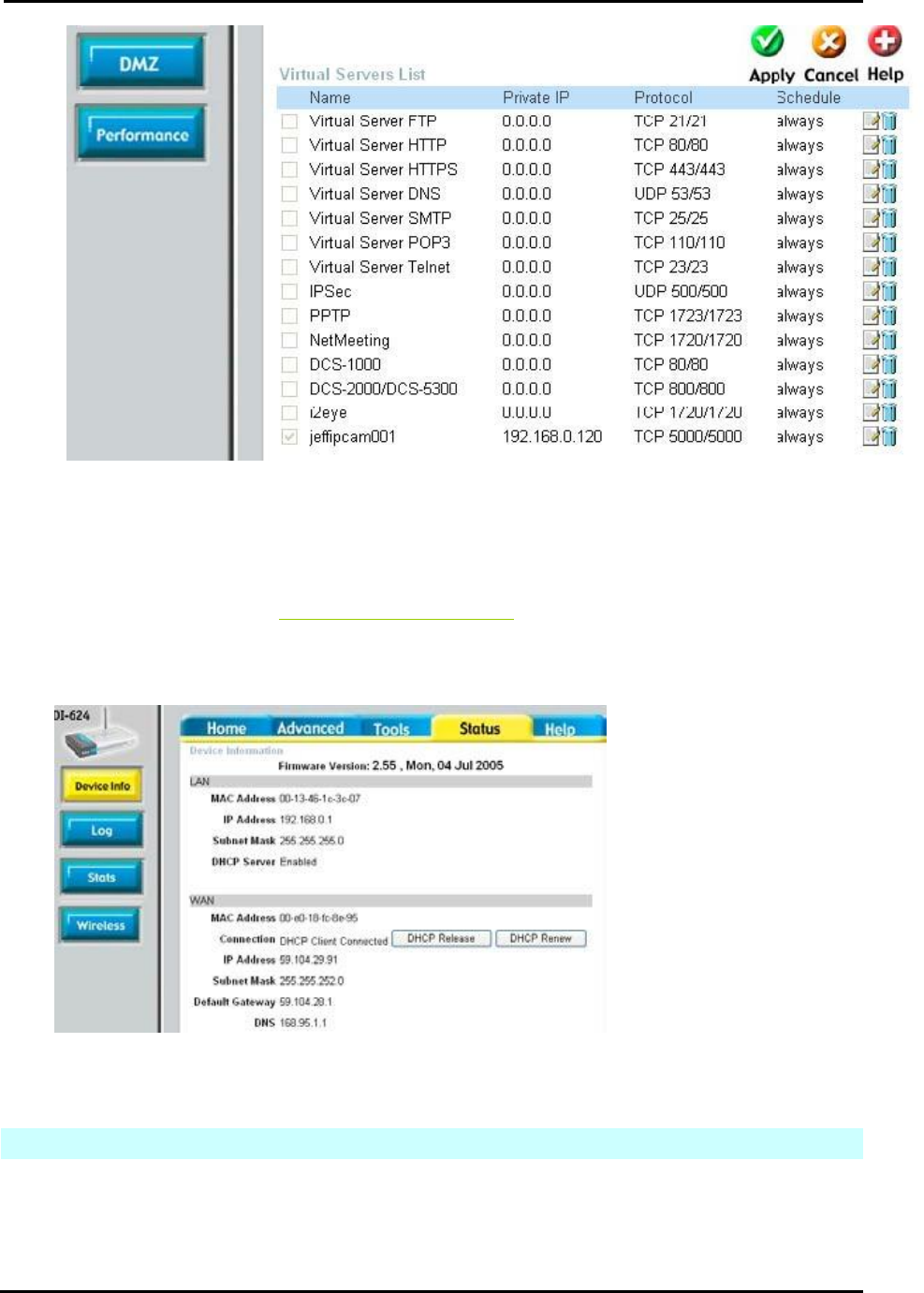
`
IP CAM User’s Guide
P
P
a
a
n
n
/
/
T
T
i
i
l
l
t
t
I
I
P
P
S
S
u
u
r
r
v
v
e
e
i
i
l
l
l
l
a
a
n
n
c
c
e
e
C
C
a
a
m
m
e
e
r
r
a
a
IP CAM USER’S GUIDE PAGE 25/57 Rev. PV1.0
(6) Restart PC and IP Share. After restarting, if you want to connect IP-CAM from WAN
interface, please key in http://59.104.28.251:5000 if you wish to link to IP cam (Figure
5)
Figure 5
2.7 I
NTERNET
IP
SHARING
& A
UDIO SETTING
Please use the following steps for setting up if your IP cam does not have Audio
Step 1, setting Audio Part : the Pre-setting is 1500 (setting range is 1500~65535) and press
Submit


















