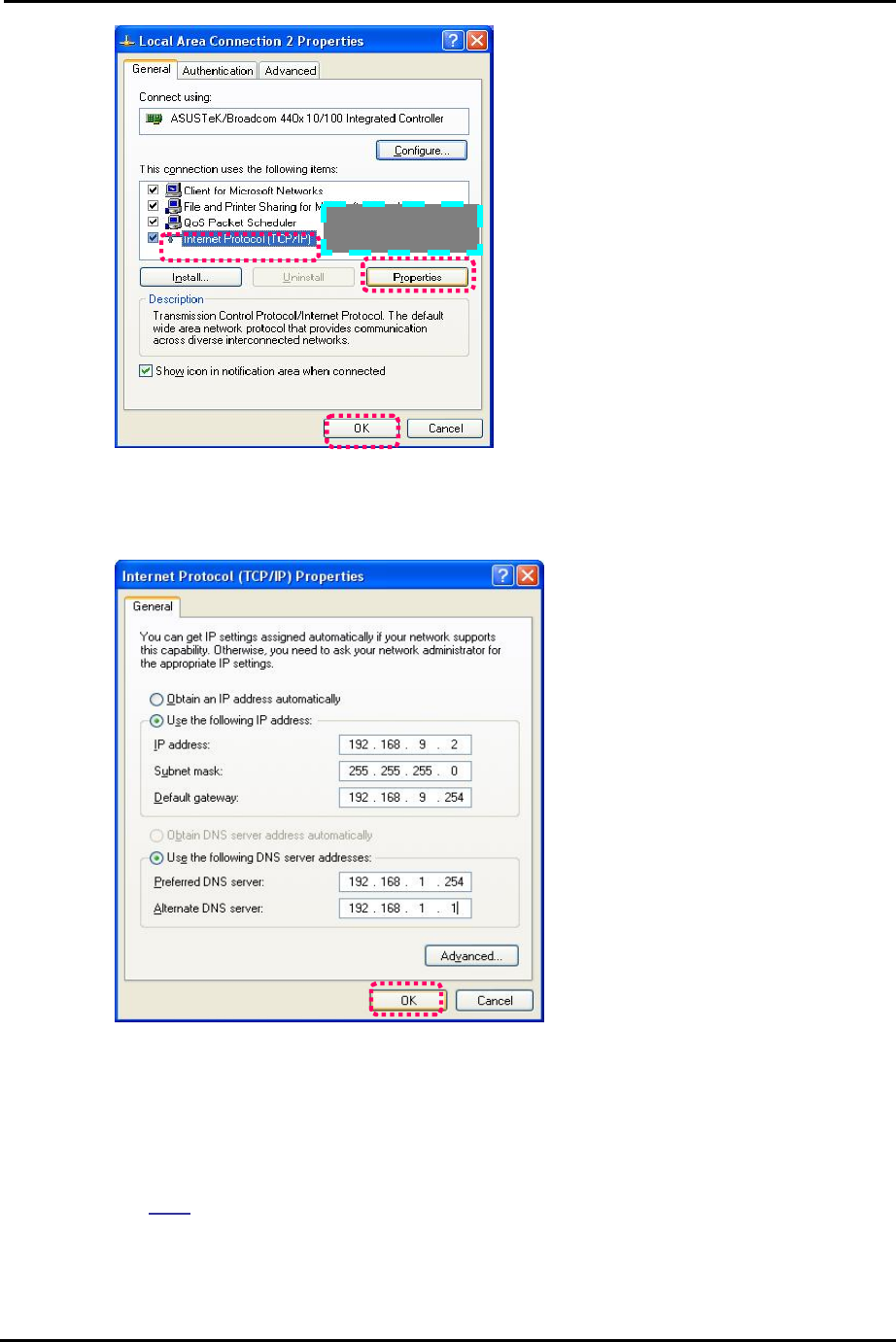
`
IP CAM User’s Guide
P
P
a
a
n
n
/
/
T
T
i
i
l
l
t
t
I
I
P
P
S
S
u
u
r
r
v
v
e
e
i
i
l
l
l
l
a
a
n
n
c
c
e
e
C
C
a
a
m
m
e
e
r
r
a
a
IP CAM USER’S GUIDE PAGE 49/57 Rev. PV1.0
Step 5: Change the IP Address to 192.168.9.2. Change Subnet mask to 255.255.255.0. The
default gateway is 192.168.9.254 (Change the IP address to any numbers within
the range of 192.168.9.2 – 192.168.9.253). Click on “ok”.
Step 6: In EZ Search Tool, click on Update once more to search for IPCAM on the local network.
Double click on “IP CAM7100” from the list, and your browser will automatically take you to the
IP CAM7100 EZ IPCAM login window.
Please refer to P.10 for information on how to browse the surveillance video from the IP CAM
EZ CAM.
ß:select


















