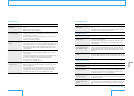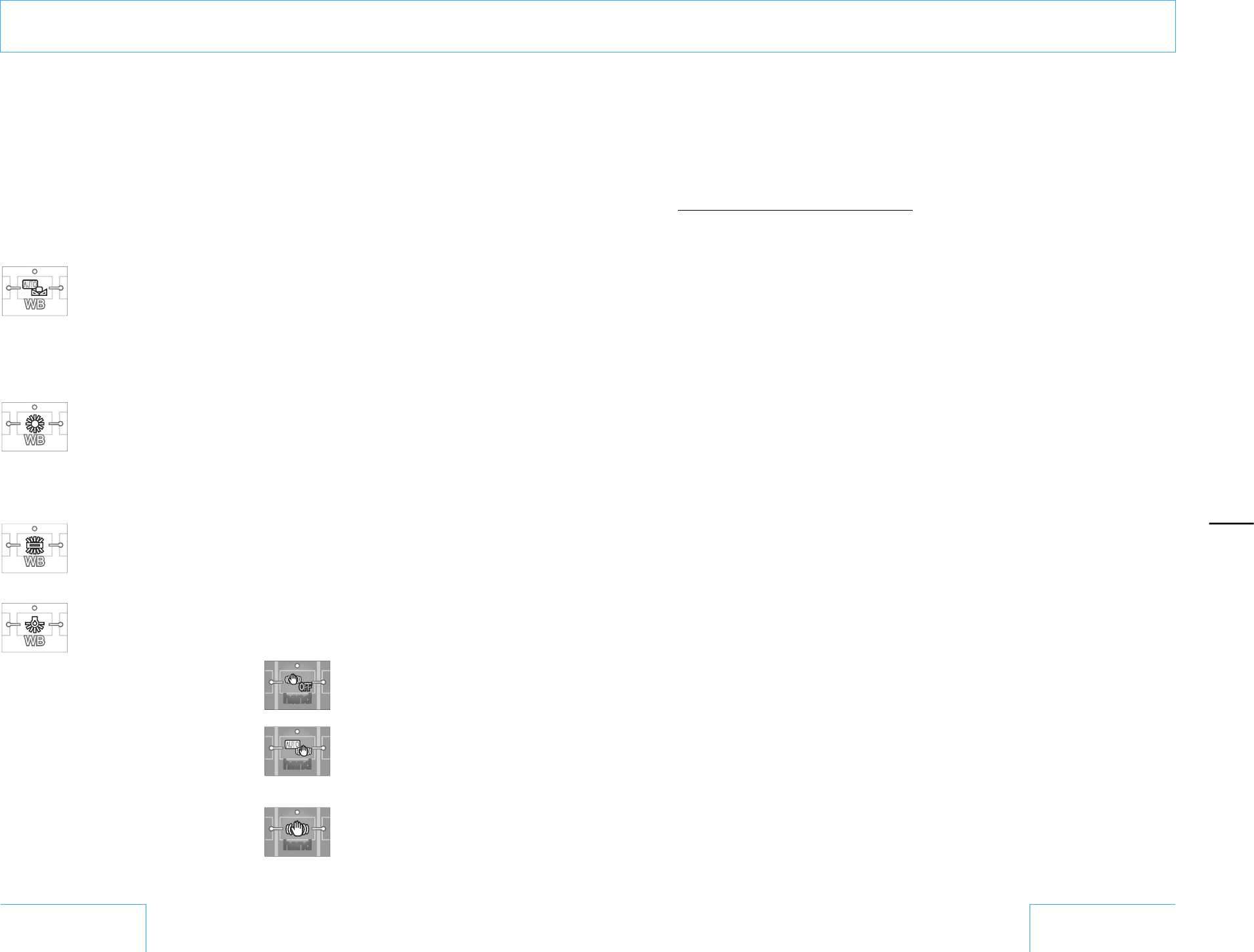
38
39
Adjusting the white balance
— WB
Auto (default setting)
The camera automatically
adjusts the white balance
according to the brightness
and the amount of light in the
scene so that white objects
appear white in the captured
image. Use this setting for
general photography.
Daylight
Adjusts the white balance for
shooting in daylight so that
white objects appear white in
the picture. This setting also
captures sunsets in colors that
are close to what you see with
your own eyes.
Fluorescent
Corrects for fluorescent
lighting so that the colors in
the picture are close to what
you see with your own eyes.
Incandescent
Corrects for incandescent
lighting so that the colors in
the picture are close to what
you see with your own eyes.
Camera menu (continued)
Correcting blur caused by hand
movement
— hand
When there is not enough light and the
shutter speed slows down, camera shake
may often occur, but the camera can still
produce a bright, sharp image, taking four
pictures in rapid succession at a shutter
speed faster than normal and combining the
images into a single shot. When you use this
correction feature, keep aiming at the subject
for about 2 seconds until you hear the sound
of the shutter. After you press the shutter
button, the screen remains blank for almost
4 seconds while the camera processes the
images.
This function is useful when you want to
avoid flash photography, such as in dimly lit
restaurants and museums, when the subject
is out of range for the flash, or when you
take a close-up picture.
Set the flash to No Flash before selecting the
camera shake correction feature. If the flash
is set to Auto or Forced Flash, the flash will
override the camera shake correction
feature. Also, the camera shake correction
feature does not function if the image quality
is set to TIFF or if the consecutive shot mode
is selected.
Off (default setting)
The camera shake correction
feature does not function.
Auto
The camera shake correction
feature functions if there is not
enough light to produce a
bright, sharp image.
On
The camera shake correction
feature functions every time
you take a picture to produce
bright, sharp images.
Notes
• The camera shake correction feature is not effective
if you shoot a moving object, for example, children,
animals, etc.
• When you shoot an extremely bright object such as
a spotlight, smear* often occurs. To avoid smear,
use the flash unit or set the scene to Twilight. Also,
you should pay attention to smear when there is
enough light, such as under a blue sky, and the
camera shake correction feature is set to On. Off is
the recommended setting because camera shake
rarely occurs under such shooting conditions.
• Use the flash unit or set the scene to Twilight if the
camera shake correction feature is not effective and
it is not light enough.
* The smear effect is a characteristic of CCD image
pickup devices. When you shoot in strong light,
the vertical leakage of light appears in the image.
This effect is not a malfunction.
Menu Options