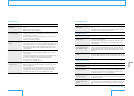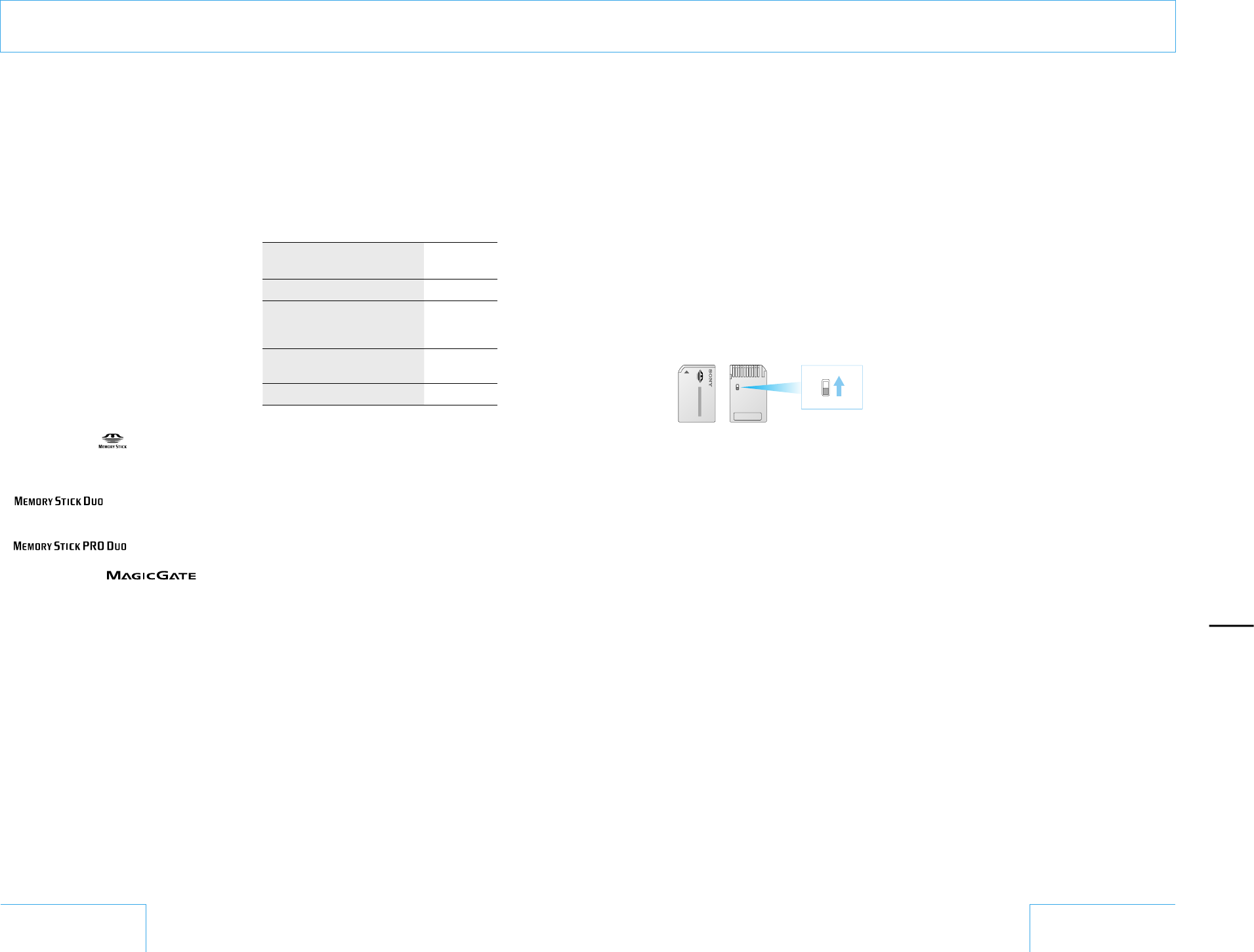
54
55
Types of “Memory Stick”
“Memory Stick” media Recording/
Playback
“Memory Stick Duo”
a
“Memory Stick Duo”
(MagicGate/high-speed data
transmission supported)
a
*1*2
“MagicGate Memory Stick
Duo”
a
*1
“Memory Stick PRO Duo”
a
*1*2
*1 Data that uses “MagicGate” technology cannot be
recorded or played on this camera.
*2 High-speed data transmission with a parallel
interface is not supported.
Notes on the “Memory Stick Duo”
• Before using a “Memory Stick Duo” with
equipment that supports the standard-size
“Memory Stick,” insert the “Memory Stick
Duo” into a Memory Stick Duo adapter.
• This camera does not accommodate the
standard-size “Memory Stick.”
• Make sure that the “Memory Stick Duo” is
inserted facing the correct direction.
Incorrect usage may cause damage to the
equipment.
Note on the “Memory Stick PRO Duo”
The maximum memory capacity of a “Memory
Stick PRO Duo” that can be used with this
camera is 512 MB. A “Memory Stick PRO
Duo” with a memory capacity over 512 MB is
not supported by this camera.
About the “Memory Stick Duo”
The “Memory Stick Duo” is a compact,
portable and versatile Integrated Circuit
recording medium with a data capacity that
exceeds that of a floppy disk. The “Memory
Stick Duo” is specially designed for
exchanging and sharing digital data among
“Memory Stick Duo” compatible products.
Because it is removable, the “Memory Stick
Duo” can also be used for external data
storage.
If you insert a “Memory Stick Duo” into a
Memory Stick Duo adapter, it becomes the
same size as a standard “Memory Stick” and
can be used on equipment that supports the
standard-size “Memory Stick Duo.”
• “Memory Stick,”“ ,” and
“MagicGate Memory Stick” are trademarks
of Sony Corporation.
• “Memory Stick Duo” and
“ ” are trademarks of Sony
Corporation.
• “Memory Stick PRO Duo” and
“ ” are trademarks of
Sony Corporation.
• “MagicGate” and “ ” are
trademarks of Sony Corporation.
Protecting data
Slide the erasure prevention switch to the
LOCK position if the “Memory Stick Duo” has
an erasure prevention switch. In this position,
you cannot delete images (page 40), set the
print option (page 41), or format the “Memory
Stick Duo” (page 43).
Be careful not to erase data by mistake if the
“Memory Stick Duo” does not have an
erasure prevention switch.
Use a pointed object
to slide the erasure
prevention switch.
Damage to data
Data may be damaged in the following
cases:
• when the “Memory Stick Duo” is removed
or the camera is turned off during a read or
write operation
• when the “Memory Stick Duo” is used in
locations subject to static electricity or
electrical noise
Precautions on handling a “Memory Stick
Duo”
Observe the following precautions:
• Keep the “Memory Stick Duo” in its case
when you carry or store it.
• Do not touch the “Memory Stick Duo”
connector with your finger or metallic
objects.
• Do not bend, drop, or subject the “Memory
Stick Duo” to strong shock.
• Do not disassemble or modify the “Memory
Stick Duo.”
• Do not allow the “Memory Stick Duo” to
get wet.
Using a “Memory Stick Duo” on other
equipment
Before using a “Memory Stick Duo” on
equipment that supports the standard-size
“Memory Stick,” insert the “Memory Stick
Duo” into the Memory Stick Duo adapter. If
you insert a “Memory Stick Duo” without a
Memory Stick Duo adapter into equipment
that supports the standard-size “Memory
Stick,” the “Memory Stick Duo” may get
stuck, damaging the “Memory Stick Duo” or
the equipment.
Precautions on storing a “Memory Stick Duo”
Do not leave a “Memory Stick Duo” in a
location that is subject to:
• extremely high temperature such as in a
sun-heated car
• direct sunlight
• high humidity or corrosive substances
Additional
Information