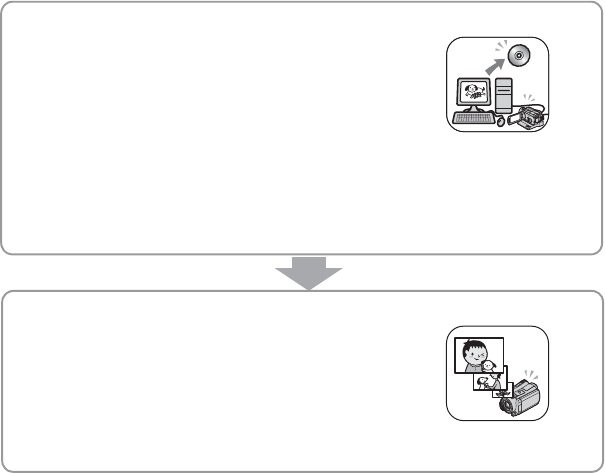
10
BSave recorded images.
x Dubbing images from the internal hard disk to a
“Memory Stick PRO Duo” (p. 52)
x Dubbing to other devices (p. 58)
The dubbing image quality (HD (high definition)/SD
(standard definition)) varies depending on the
connected device. For details, see page 58.
x Editing on a computer (p. 47)
You can import images with HD (high definition) image quality to a computer, or
save images on a disc. Refer to “PMB Guide.”
BDelete images.
If the media is full, you cannot record new images.
Delete the image data that has been saved on your
computer or a disc. If you delete the images, you can
record new images on the free media space again.
x Deleting the selected images (p. 49)
x Deleting all the images ([MEDIA FORMAT], p. 63)


















