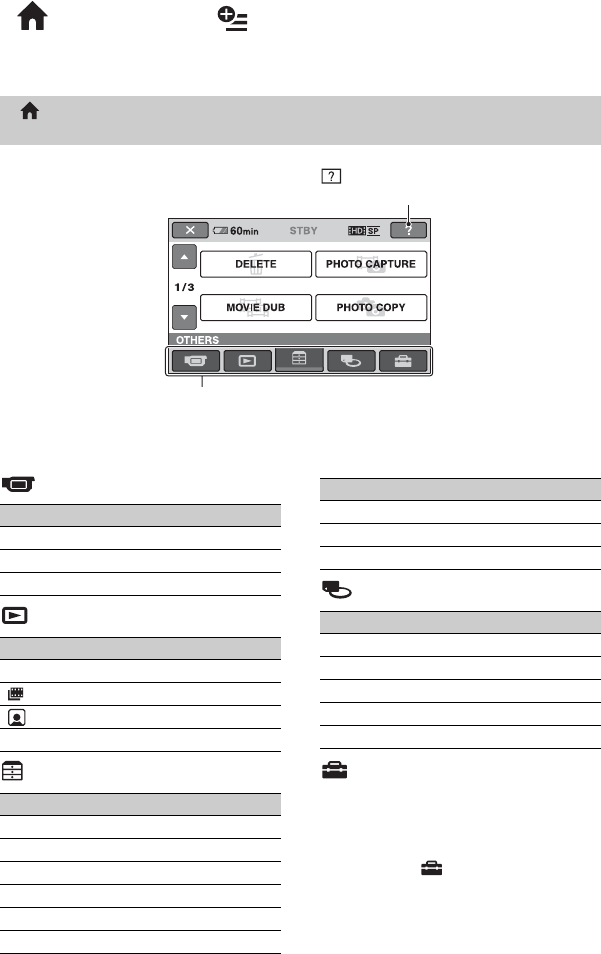
12
“ HOME” and “ OPTION”
- Taking advantage of two types of menus
BCategories and items of the HOME MENU
(CAMERA) category
(VIEW IMAGES) category
(OTHERS) category
(MANAGE MEDIA) category
(SETTINGS) category
To customize your camcorder (p. 66)*.
* You can also set these items during Easy
Handycam operation (p. 25). For the items
available in the (SETTINGS) category, see
page 67.
“ HOME MENU” - the starting point for operations with your
camcorder
(HELP)
Displays a description of the item (p. 13)
Category
Item Page
MOVIE* 30
PHOTO* 30
SMTH SLW REC 33
Item Page
VISUAL INDEX* 35
INDEX* 37
INDEX* 37
PLAYLIST 55
Item Page
DELETE* 49
PHOTO CAPTURE 51
MOVIE DUB 52
PHOTO COPY 53
EDIT 54
PLAYLIST EDIT 55
PRINT 60
USB CONNECT 48
TV CONNECT Guide* 41
Item Page
MOVIE MEDIA SET* 22
PHOTO MEDIA SET* 23
MEDIA INFO 62
MEDIA FORMAT* 63
REPAIR IMG.DB F. 65
Item Page
E
n
j
oy
i
ng your camcor
d
er


















