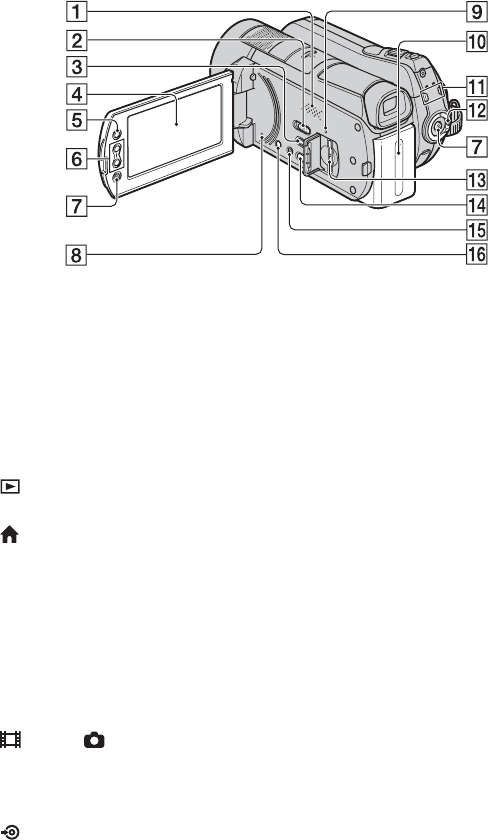
114
ASpeaker
Playback sounds come out from the
speaker. For how to adjust the volume,
see page 37.
BNIGHTSHOT switch (32)
C (VIEW IMAGES) button (35)
DLCD screen/touch panel (21)
E (HOME) button (13, 66)
FZoom buttons (31, 39)
GSTART/STOP button (30)
HRESET button
Initializes all the settings, including the
setting of the date and time.
IACCESS lamp (“Memory Stick PRO
Duo”) (23)
JBattery pack (16)
K (Movie)/ (Still) mode lamps
(20)
LPOWER switch (20)
MMemory Stick Duo slot (23)
N (DISC BURN) button (47)
OEASY button (25)
P DISP/BATT INFO button (17, 21)


















