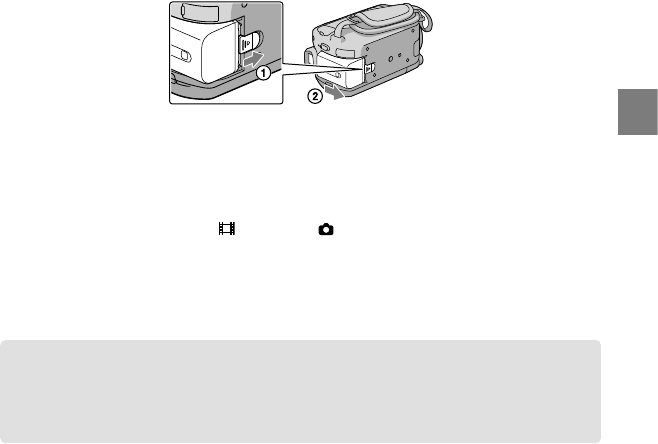
11
Getting started
See page 55 on charging, recording and playing time.
When your camcorder is on, you can check the approximate amount of remaining battery power with the
remaining battery indicator at the upper left on the LCD screen.
To remove the battery pack
Retract the viewfinder and close the LCD screen. Slide the BATT (battery) release lever
and remove the battery pack .
To use a wall outlet (wall socket) as a power source
Make the same connections as “Step 1: Charging the battery pack.”
Notes on the battery pack and the AC Adaptor
When you remove the battery pack or disconnect the AC Adaptor, retract the viewfinder and close the
LCD screen, then make sure that the (Movie) lamp/ (Photo) lamp (p. 12)/ACCESS lamps (p. 10)/
access lamp(p. 41) are turned off.
Do not short-circuit the DC plug of the AC Adaptor or battery terminal with any metallic objects. This
may cause a malfunction.
In the default setting, the power turns off automatically if you leave your camcorder without any
operation for approximately 5 minutes, to save battery power ([A.SHUT OFF]).
Charging the battery pack abroad
You can charge the battery pack in any countries/regions using the AC Adaptor supplied
with your camcorder within the AC 100 V - 240 V, 50 Hz/60 Hz range.
Do not use an electronic voltage transformer.


















