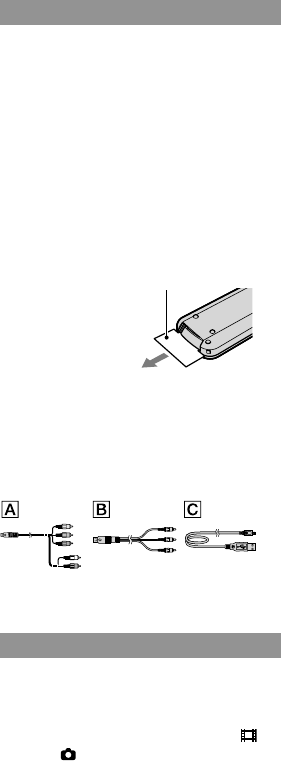
5
received, including interference that may
cause undesired operation.
Supplied items
The numbers in ( ) are the supplied
quantity.
AC Adaptor (1)
Power cord (Mains lead) (1)
Component A/V cable (1)
A/V connecting cable (1)
USB cable (1)
Wireless Remote Commander (1)
A button-type lithium battery is already
installed. Remove the insulation sheet before
using the Wireless Remote Commander.
Insulation sheet
Rechargeable battery pack NP-FH60 (1)
CD-ROM “Handycam Application
Software” (1)
“PMB” (software, including “PMB Guide”)
“Handycam Handbook” (PDF)
“Operating Guide” (This manual) (1)
See page 40 for the “Memory Stick” media you
can use with this camcorder.
Notes on use
Using the camcorder
The camcorder is not dustproofed, dripproofed
or waterproofed. See “Precautions” (p. 51).
Do not do any of the following when the
(Movie)/ (Photo) mode lamps (p. 12) or the
ACCESS lamps (p. 10), the access lamp (p. 41)
are lit or flashing. Otherwise, the recording
media may be damaged, recorded images may
be lost or other malfunctions could occur.
ejecting the “Memory Stick PRO Duo” media
removing the battery pack or AC Adaptor
from the camcorder
Do not apply shock or vibration to the
camcorder. The camcorder may not be able to
record or play movies and photos.
Do not use the camcorder in very loud areas.
The camcorder may not be able to record or
play movies and photos.
When connecting the camcorder to another
device with communication cables, be sure to
insert the connector plug in the correct way.
Pushing the plug forcibly into the terminal
will damage the terminal and may result in a
malfunction of the camcorder.
Do not close the LCD screen when the
camcorder is connected to another device with
the USB cable. Your recorded images may be
lost.
Even if the camcorder is turned off, the GPS
function is working as long as the GPS switch
is set to ON. Make sure that the GPS switch is
set to OFF during take off and landing of an
airplane (HDR-XR500VE/XR520VE).
To protect the internal hard disk from shock
by dropping, the camcorder has drop sensor
function. When a drop occurs, or under a non-
gravity condition, the block noise made when
this function is activated by the camcorder may
also be recorded. If the drop sensor catches a
drop repeatedly, recording/playback may be
stopped.
When the temperature of the camcorder
becomes extremely high or extremely low, you
may not be able to record or play back on the
camcorder, due to the protection features of the
camcorder being activated in such situations. In
this case, a message appears on the LCD screen
or in the viewfinder (p. 50).
Do not turn on the camcorder in a low-pressure
area, where the altitude is more than 5,000
meters (16,000 feet). Doing so may damage the
hard disk drive of the camcorder.
If you repeat recording/deleting images for
a long time, fragmentation of data occurs on


















