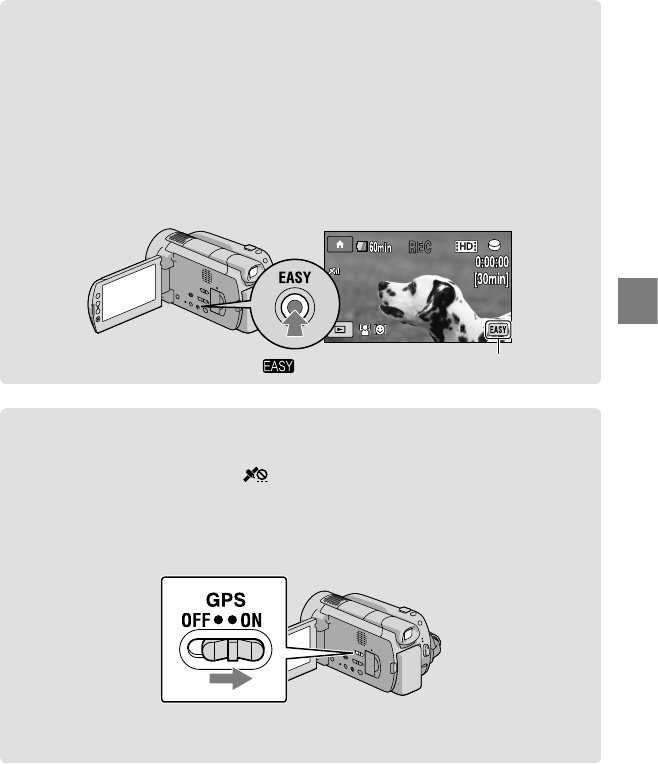
17
Recording
Recording and playing movies and photos easily (Easy Handycam
operation)
Simply press EASY.
To cancel Easy Handycam operation, press EASY again after you finish recording, or menu
operations. During Easy Handycam operation, you can set basic options, such as changing
the image size or deleting images, among the setting and adjustment items. Other items are
set automatically.
When Easy Handycam operation is started, nearly all menu settings are reset to the default settings
automatically. (Some menu items retain the settings that were made before Easy Handycam
operation.)
appears during Easy Handycam operation mode.
Acquiring recording location information using the GPS (HDR-XR500VE/
XR520VE)
When you set the GPS switch to ON, appears on the LCD screen, and your camcorder
acquires the location information from the GPS satellites. Acquiring the location information
enables you to use functions such as the Map Index.
The indicator changes according to the strength of GPS signal reception.
Make sure that the GPS switch is set to OFF during take off and landing of an airplane.
Built-in map is powered by companies as follows; Map of Japan by ZENRIN CO., LTD., other areas
by NAVTEQ.


















