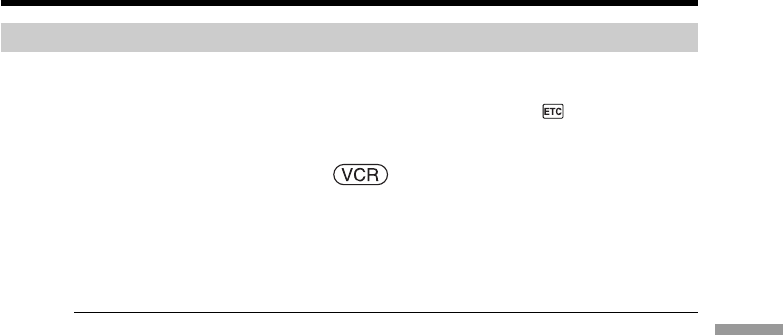
117
“Memory Stick” Operations
Recording a still image from other equipment
You can use either the A/V connecting cable or the i.LINK cable. Connect the
equipment as illustrated on page 89.
When connecting with the A/V connecting cable, set DISPLAY in to LCD in the
menu settings. (The default setting is LCD.)
The POWER switch should be set to .
(1) Play back the recorded tape on the VCR, or turn the TV on to see a desired
program.
The image from the other equipment is displayed on the screen.
(2) At the point where you want to record, follow Step 2 and 3 on page 116.
Note
Images may not be imported properly or distorted images may be recorded when you
record from the tape repeatedly used for dubbing and the recording state is poor.
Recording an image from tape as a still image


















