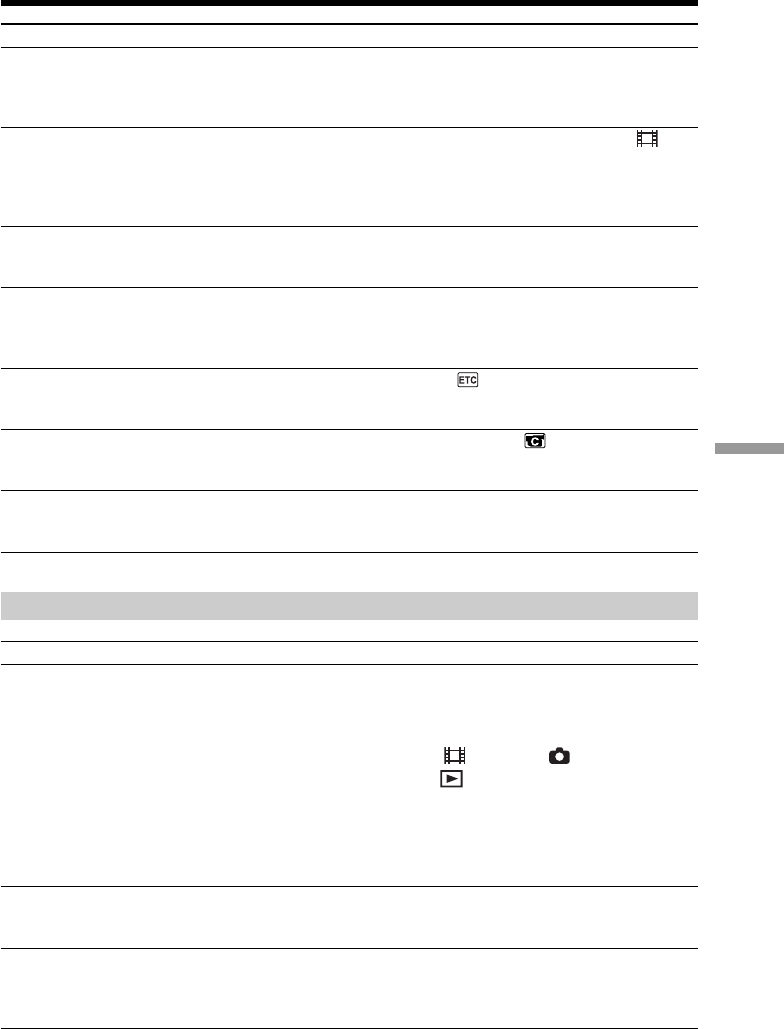
117
Troubleshooting
Symptom Cause and/or Corrective Actions
• PROGRAM AE is set to soft portrait or sports lesson under
the fluorescent lamp, the sodium lamp and the mercury
lamp.
c Cancel PROGRAM AE. (page 47)
• If 10 minutes elapse after you set the mode dial to
(Movie) without a disc inserted, your camcorder
automatically starts the demonstration.
c Insert a disc and the demonstration stops.
You can also cancel DEMO MODE. (page 113)
• NIGHTSHOT is set to ON.
c Set it to OFF. (page 41)
• NIGHTSHOT is set to ON in a bright place.
c Set it to OFF. (page 41)
• BACK LIGHT (.) is activated.
c Deactivate it. (page 41)
• [BEEP] is set to [OFF] in (OTHERS) in the SETUP
display.
c Set it to [MELODY] or [NORMAL]. (page 114)
c Set [STEADYSHOT] to [OFF] in (CAMERA SET) in
the SETUP display.
(page 110)
• The temperature of your camcorder is extremely high.
c Turn off your camcorder and leave it for a while in a
cool place.
During playback
Symptom Cause and/or Corrective Actions
• There is no disc inserted in the camcorder.
c Insert a disc. (page 26)
• The disc is inserted upside down.
c Insert the disc correctly.
• The mode dial is set to (Movie) or (Still).
c Set the mode dial to (Play/Edit).
• The incompatible disc is inserted.
c Check out the disc compatibility. (page 7)
• The disc recorded in other devices is inserted.
c The disc recorded in other devices may not be played
back on your camcorder.
• The disc may be dirty.
c Clean the disc using the cleaning cloth (supplied). (page
133)
• The volume is turned to minimum.
c Turn up the volume. (page 56)
• The LCD screen is closed.
c Open the LCD screen. (page 19)
Types of trouble and corrective action
The picture flickers and the color
changes incorrectly.
An unknown picture is displayed on
the LCD display.
The picture is recorded in incorrect or
unnatural colors.
The picture appears too bright, and
the subject does not appear on the
LCD display.
The click of the shutter does not
sound.
Black bands appear when you
record a TV or computer screen.
The recording stops.
The playback button does not work.
The playback picture is distorted.
No sound or only a low sound is
heard when playing back a disc.


















