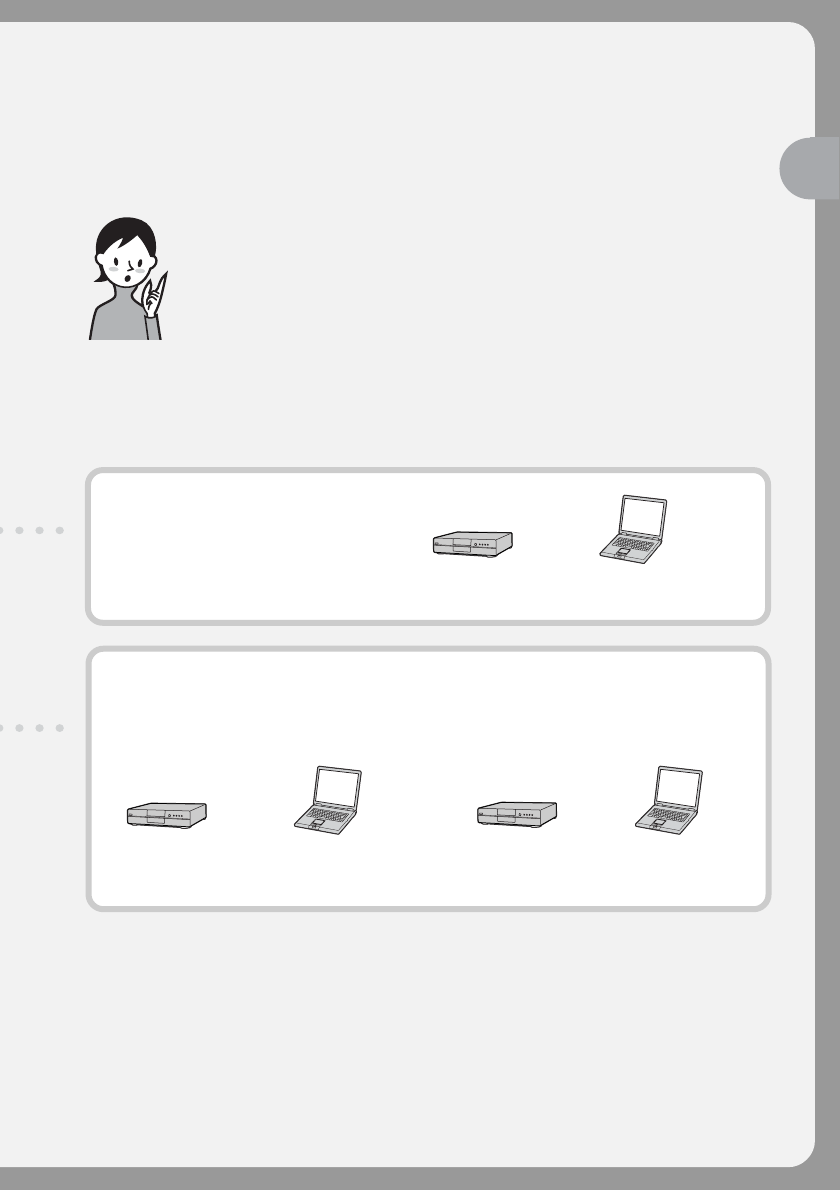
7
Read this first
What kind of player can I use for
playback?
DVD-RW
(in VR mode)
Players that can play back DVD-RWs in
VR mode.
DVD-RW
(in VIDEO mode)
Players that can play back DVD-RWs.
DVD-R
(VIDEO mode only)
Players compatible
with the DVD Video format.
You can play back a disc you have recorded on your DVD Handycam on other players by
finalizing the disc (see page 63).
The following list shows examples of players that can play back a disc recorded by your
DVD Handycam. However, playback compatibility is not guaranteed with all players.*
In VIDEO mode and VR (Video Recording) mode
VIDEO mode: A disc has wide compatibility with other players.
VR mode: A disc can be edited on DVD Handycam but the players are limited.
* DVD-R/RW discs recorded by Sony DVD Handycam camcorders are designed to be compatible with
and may be played back on most home DVD players, computer DVD drives, and PlayStation 2 video
game consoles.**
** Playback on all home DVD players, computer DVD drives, and PlayStation 2 consoles cannot be
guaranteed. Some players, drives, and video game consoles lack the ability to read due to the optical
reflection standards of DVD-R/RW discs and/or due to encoding incompatibilities. Refer to the
specifications of your playback equipment for additional compatibility information.
Computer with a
DVD drive installed
DVD player/
DVD recorder
Computer with a
DVD drive installed
DVD player/
DVD recorder
Computer with a
DVD drive installed
DVD player/
DVD recorder


















