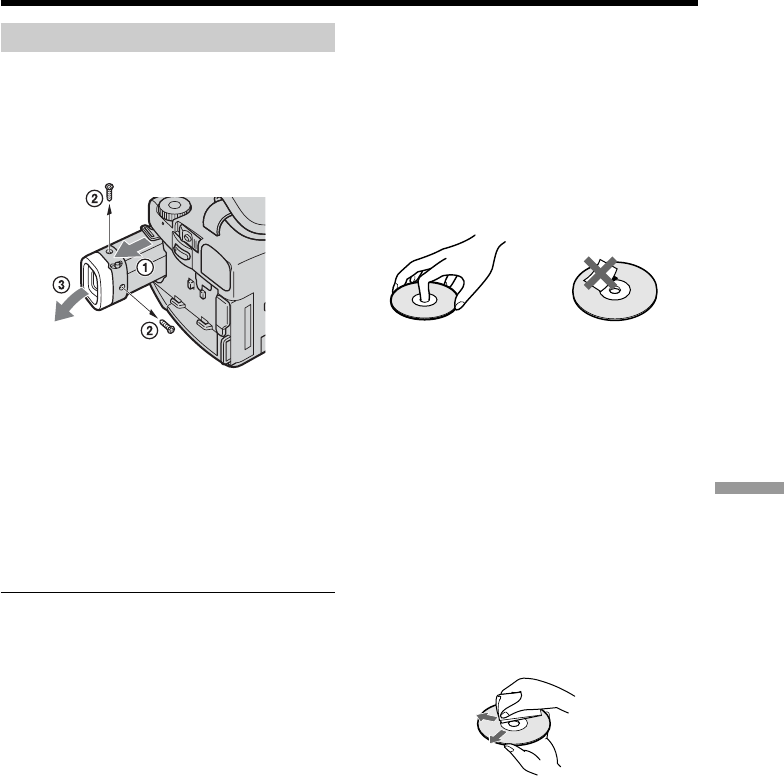
133
Additional information
Maintenance information and precautions
Maintenance information
Cleaning the viewfinder
1 1 Extend the viewfinder.
2 Remove the screws on the side and
bottom of the viewfinder.
3 Remove the eye-cup.
Note
Take care not to lose or bend the shaft of
the eye-cup.
2 Remove the dust inside the eye-cup and
the viewfinder with a commercially
available blower.
3 Attach the eye-cup on the viewfinder
reversing the process in step 1.
Caution
Do not remove any other screws. You may
remove only the screw to remove the eyecup.
Notes on disc handling
•Use only round-shaped discs. If you use a
special shaped disc (e.g. star-shaped or heart-
shaped etc.), your camcorder may be
damaged.
•Hold the disc at the edges while supporting
the center hole lightly. Do not touch the
recordable side (the reverse of the printed
side) of a disc.
•Do not attach any material on the surface of a
disc. This causes a nonuniform rotating
speed, which may cause the camcorder to
malfunction.
•Do not expose the disc to direct sunlight or to
the humid place .
•After recording/playing, store the disc in its
case.
•If the disc is dirty with fingerprints or dust, it
may lessen the quality of the audio and video
output.
•Clean the disc with a supplied cleaning cloth.
Wipe the disc from the center out. For dirt,
clean the disc with a soft cloth slightly
moistened with water. Then remove the
moisture with a soft, dry cloth.
•Do not use solvents such as benzine, cleaners
intended for vinyl LPs or antistatic spray, as
they may cause a malfunction to the disc.
•You can write only on the label surface of a
disc. Write using only an oil-based felt-tip
marker and do not touch the ink until dry.
Do not heat the disc or use a sharp-pointed
tool, such as a ballpoint pen. Do not dry the
surface by heating.


















