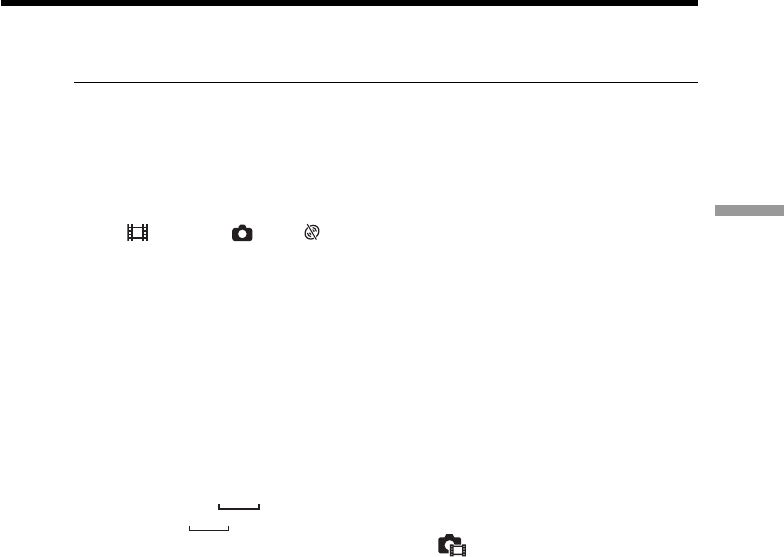
65
Finalizing a disc for other players
Finalizing a disc
To cancel finalizing
Press SETUP in any step from 3 to 7.
Notes
•Do not disconnect the AC adaptor during finalizing. If you need to turn the power off
for some reason, do it maintaining the order of sliding the POWER switch to OFF
(CHG) first, then disconnecting the AC adaptor when the POWER/CHG lamp turns
off. When you connect the AC adaptor and turn the power on again, the finalizing
process continues. Do not eject the disc until finalizing is completed.
•When finalizing is completed and the SETUP displays disappears with the mode dial
set to (Movie) or (Still), Z flashes on the LCD display. Eject the disc.
•PHOTOMOVIE is the settings for playback on other players. You cannot view the
PHOTOMOVIE on your camcorder. Use the slideshow to play back still images in
sequence on your camcorder (page 61).
•If you change [PHOTOMOVIE] to [CREATE] during finalizing, it may take some time
for finalizing. The more still images recorded on the disc, the more time it takes to
create a PHOTOMOVIE.
•If still images not compatible with your camcorder (such as still images shot using a
digital still camera and copied to a computer) are converted to a movie using
[PHOTOMOVIE], the movie turns black.
Tips
•When the finalized disc is inserted in your camcorder, the disc format display on the
upper-right corner is shown as below:
– VIDEO mode:
VIDEO
– VR mode:
VR
•Still images converted to a movie are shown with .


















