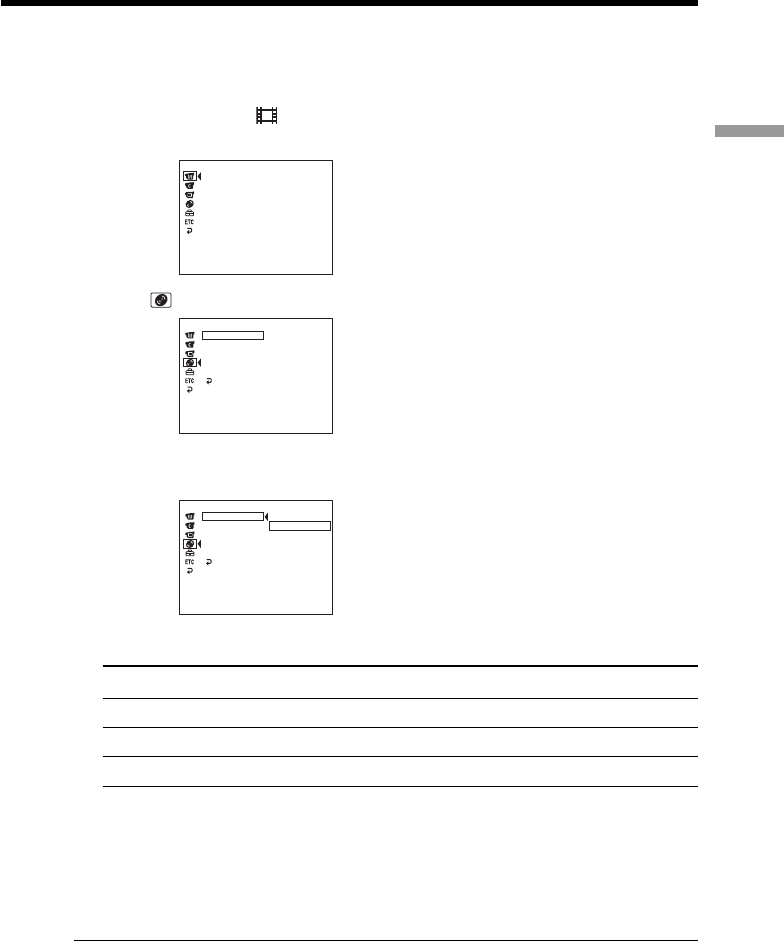
33
Shooting movies/still images
Shooting movies/still images
To Select the recording mode
Your camcorder records and plays back in the HQ (high quality) mode, SP (standard
play) mode, and the LP (long play) mode. Your camcorder is set to SP mode as the
default setting.
1 Set the mode dial to (Movie).
2 Press SETUP.
3 Select (DISC SET) with v/V, then press ENTER.
4 Select [REC MODE] with v/V, then press ENTER.
The remaining time differs depending on the recording mode.
5 Select the desired recording mode with v/V, then press ENTER.
Recording mode Recording time* Details
HQ 20 minutes High quality
SP 30 minutes Standard play
LP 60 minutes Long play
* • The numbers are for the reference.
• The picture quality generally improves as the recording time decreases.
• The table shows approximate recording time and the above numbers apply to
a single-sided disc, and it will be doubled for a double-sided disc.
6 Press SETUP.
The SETUP display disappears from the LCD display.
Notes
•You can record for a longer time in the LP mode, but the recording mode is degraded
compared with the SP mode, and block noise may appear in scenes with quick
movement.
•Recording time may shorten depending on the type of images you are shooting.
[ SETUP ] : END
REC MODE
FORMAT
FINALIZE
SP
REMAIN
DISC TITLE
RETURN
UNFINALIZE
DISC SET
[30min]
[ SETUP ] : END
PROGRAM AE
P EFFECT
D EFFECT
AUTO SHTR
WHT BAL
MANUAL SET
[ SETUP ] : END
REC MODE
FORMAT
FINALIZE
HQ
SP
LP
REMAIN
[30min]
DISC TITLE
RETURN
UNFINALIZE
DISC SET


















