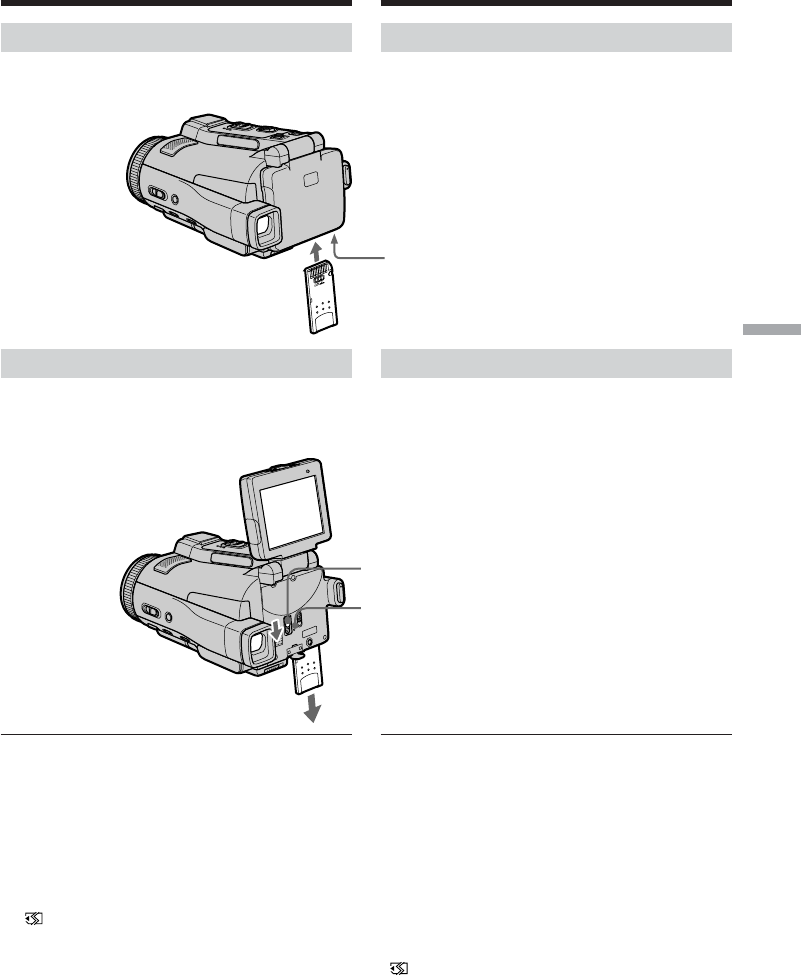
“Memory Stick” Operations Операции с “Memory Stick”
131
Inserting a “Memory Stick”
Insert a “Memory Stick” in the “Memory Stick”
slot as far as it can go, as illustrated below.
Ejecting a “Memory Stick”
Open the LCD panel and confirm that the
“Memory Stick” access lamp is not lit. Then slide
the MEMORY EJECT lever in the direction of the
arrow.
While the “Memory Stick” access lamp is lit or
flashing
Do not shake or strike your camcorder because
your camcorder is reading the data from the
“Memory Stick” or recording the data on the
“Memory Stick.” Do not turn the power off, eject
a “Memory Stick” or take out the battery pack.
Otherwise, image data breakdown may occur.
If “ MEMORY STICK ERROR” is displayed
Reinsert a “Memory Stick” a few times. The
“Memory Stick” may be damaged if the indicator
is still displayed. If this occurs, use another
“Memory Stick.”
Using a “Memory Stick”
– Introduction
Использование “Memory Stick”
– Введение
Вставка “Memory Stick”
Вставьте “Memory Stick” в слот “Memory
Stick” до упора, как показано на рисунке
ниже.
Извлечение “Memory Stick”
Откройте панель ЖКД и убедитесь, что
лампочка доступа “Memory Stick” не горит.
Затем передвиньте рычаг MEMORY EJECT в
направлении стрелки.
Если лампочка доступа “Memory Stick”
горит или мигает
Не трясите и не стучите по Вашей
видеокамере, потому что видеокамера
считывает данные с “Memory Stick” или
записывает данные на “Memory Stick”. Не
выключайте питание, не извлекайте “Memory
Stick” и не снимайте батарейный блок. В
противном случае данные изображения могут
быть повреждены.
Если отображается индикатор
“ MEMORY STICK ERROR”
Вставьте повторно “Memory Stick” несколько
раз. Если индикатор все еще отображается,
возможно, “Memory Stick” повреждена. Если
это произошло, используйте другую “Memory
Stick”.
“Memory Stick” slot/
Слот “Memory Stick”
MEMORY EJECT lever/
Рычаг MEMORY EJECT
“Memory Stick” access lamp/
Лампочка доступа “Memory Stick”


















