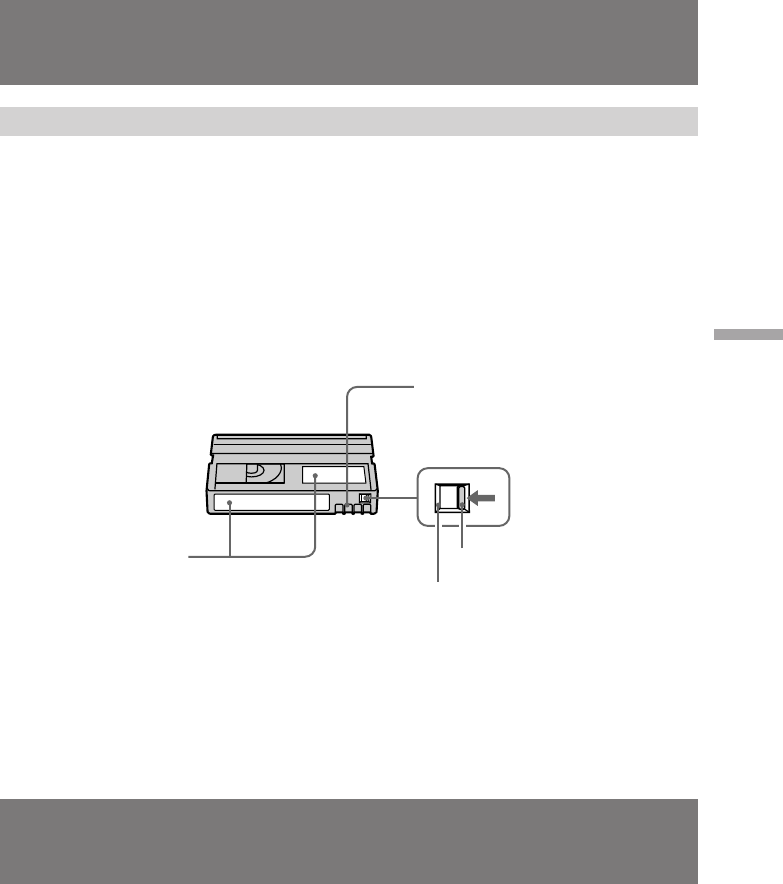
65
Additional information
Usable cassettes and playback modes
Notes on the mini DV cassette
To prevent accidental erasure
Slide out the protect tab on the cassette so that the red portion is visible. [a]
When affixing a label on the mini DV cassette
Be sure to affix a label on only the location as illustrated below so as not to cause
malfunction of the camcorder. [b]
After using the mini DV cassette
Rewind the tape to the beginning, put the cassette in its case, and store it in an upright
position.
Note on gold-plated connector
If the gold-plated connector of mini DV cassettes is dirty or dusty, you may not operate
the function using cassette memory. Clean up the gold-plated connector with cotton-
wool swab, about every 10 times ejection of a cassettes. [c]
Slide out to prevent accidental erasure.
[b]
[c]
[a]
To record
Your camcorder is supplied with a vanadium-lithium battery installed so as to retain
the date and time, etc., regardless of the setting of the POWER switch. The vanadium-
lithium battery is always charged as long as you are using the camcorder. The battery,
however, will get discharged gradually if you do not use the camcorder. It will be
completely discharged in about half year if you do not use the camcorder at all. Even if
the vanadium-lithium battery is not charged, it will not affect the camcorder operation.
To retain the date and time, etc., charge the battery if the battery is discharged. The
following are charging methods:
• Connect the camcorder to house current using the supplied AC power adaptor, and
leave the camcorder with the POWER switch turned off for more than 24 hours.
• Or install the fully charged battery pack in the camcorder, and leave the camcorder
with the POWER switch turned off for more than 24 hours.
Charging the vanadium-lithium battery in the
camcorder


















