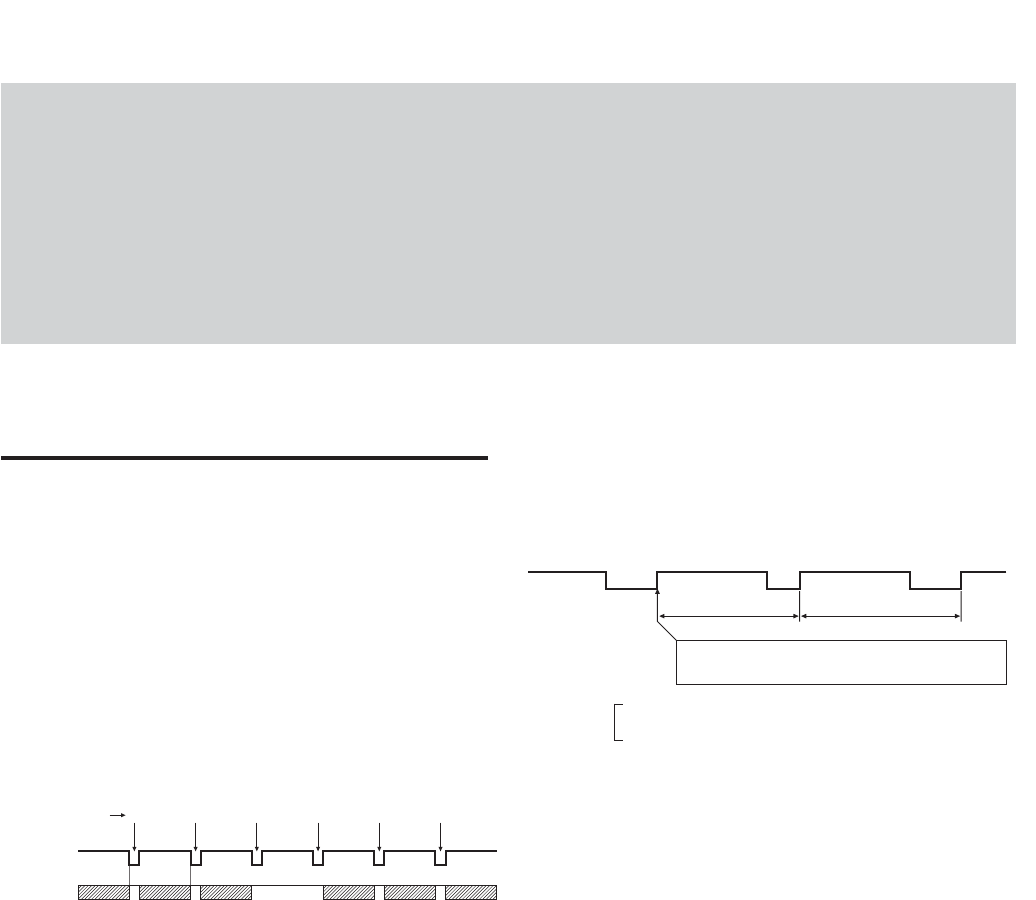
32
Appendix
DFW-SX910/X710
Notes on the Camera
Operations
1. If a Frame rate decrease.
Frame rate may decrease depending on your shutter
settings.
a. When a series of images is output, the instant
when the exposure time is shorter than one
frame, and the exposure time setting is shortened
using the shutter.
A
Exposure
time
TRIG
DATA
A B B BC
A > B
B < C
In this case, the camera tends to skip 1 frame
image, resulting in a decrease in the frame rate.
Keep this in mind when using an application that
switches exposure time frequently.
b. With a long exposure
In long exposure mode, the exposure time is set
longer than the image transmission cycle. In this
case, frame rate decreases according to the
exposure time.
2. When using Trigger Mode
When this camera is set to accept a trigger at the
fastest possible timing, it can accept overlap of the
next trigger signal in the midst of video transmission.
For this reason, a trigger inhibition period is not
available. Thus, if a trigger signal is input before the
CCD can change to the state where it can accept
exposures, multiple exposures can occur, and it cannot
capture the correct image. Make sure that the
following conditions are met when the trigger is
activated.
Appendix
(However, partial activation can be used if the
following conditions are exceeded. Refer to the table
on pages 37 and 38.)
T T
3. When AE (Auto Exposure) is not available
The camera loads the AE function that controls Gain
and Shutter automatically. However, the function
works properly in the following standard settings only.
Standard settings
DFW-SX910 Video Format: 2
Video Mode: 0
Frame Rate: 7.5 fps
Trigger: OFF
DFW-X710 Video Format: 1
Video Mode: 3
Frame Rate: 15 fps
Trigger: OFF
When other modes are set, activating the AE function
is possible, however, normal operation of the function
is not guaranteed.
In Trigger Mode—AE works properly when the video
format is set to the standard setting and the trigger
cycle is set to the same as that of the video format.
4. Auto shutter control and absolute value shutter
control
The auto shutter control function cannot be used in the
Absolute value control mode. When Shutter is set to
Auto, the Absolute value control mode is
automatically canceled.
Mode 0: timing after the exposure set by the parameter
is finished
Mode 1: at the trailing edge of the trigger pulse
DFW-SX910 : T≥
1
/15 sec
DFW-X710 : T≥
1
/30 sec


















