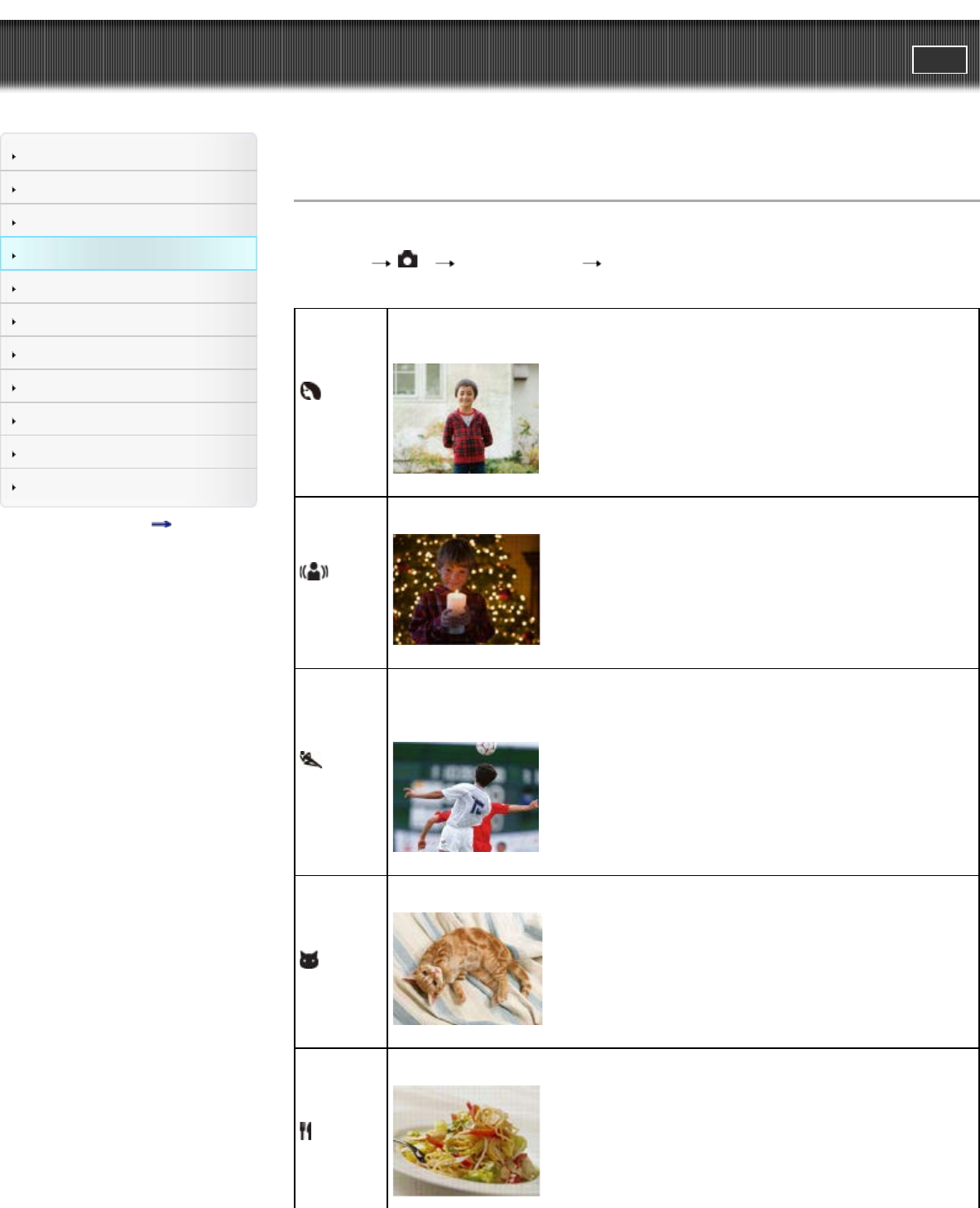
Cyber-shot User Guide
PrintSearch
Before Use
Shooting
Viewing
Using MENU items (Shooting)
Using MENU items (Viewing)
Changing settings
Viewing images on a TV
Using with your computer
Printing
Troubleshooting
Precautions/About this camera
Contents list
Top page > Using MENU items (Shooting) > Still shooting menu > Scene Selection
Scene Selection
When the mode dial is set to [Scene Selection], select another scene following the steps below:
1. MENU
5 [Scene Selection] desired mode
(Portrait)
Allows you to blur away backgrounds and sharpens the subject. Expresses skin tones
softly.
(Anti
Motion Blur)
Allows you to shoot indoor shots without using the flash to reduce subject blur.
(Sports
Action)
Allows you to shoot a moving subject at a fast shutter speed so that the subject looks as
if it is standing still. The camera shoots images continuously while the shutter button is
pressed.
(Pet)
Allows you to shoot images of your pet with the best settings.
(Gourmet)
Allows you to shoot food arrangements in delicious and bright colors.
126
Search


















