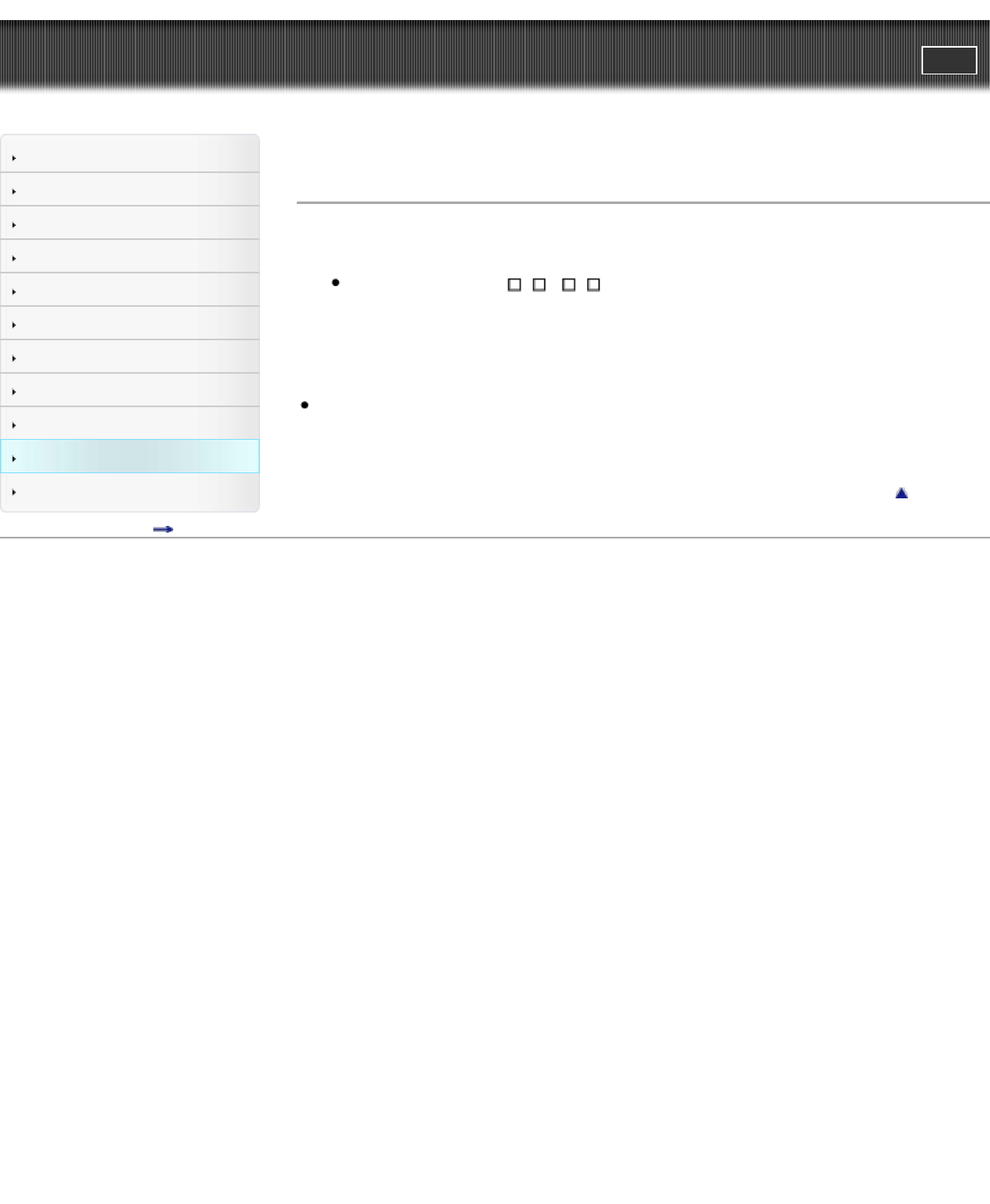
Cyber-shot User Guide
PrintSearch
Before Use
Shooting
Viewing
Using MENU items (Shooting)
Using MENU items (Viewing)
Changing settings
Viewing images on a TV
Using with your computer
Printing
Troubleshooting
Precautions/About this camera
Contents list
Top page > Troubleshooting > If you have problems > If you have problems
If you have problems
If you experience trouble with the camera, try the following solutions.
1. Check the items under “Troubleshooting”, then check your camera.
If a code such as “C/E:
: ” appears on the screen, see “Self-diagnosis display”.
2. Remove the battery pack, wait for about one minute, re-insert the battery pack, then turn on the
power.
3. Initialize the settings. [Details]
4. Consult your Sony dealer or local authorized Sony service facility.
Additional information on this product and answers to frequently asked questions can be found at our
Customer Support Website.
http://www.sony.net/
Back to top
Copyright 2012 Sony Corporation
228
Search


















