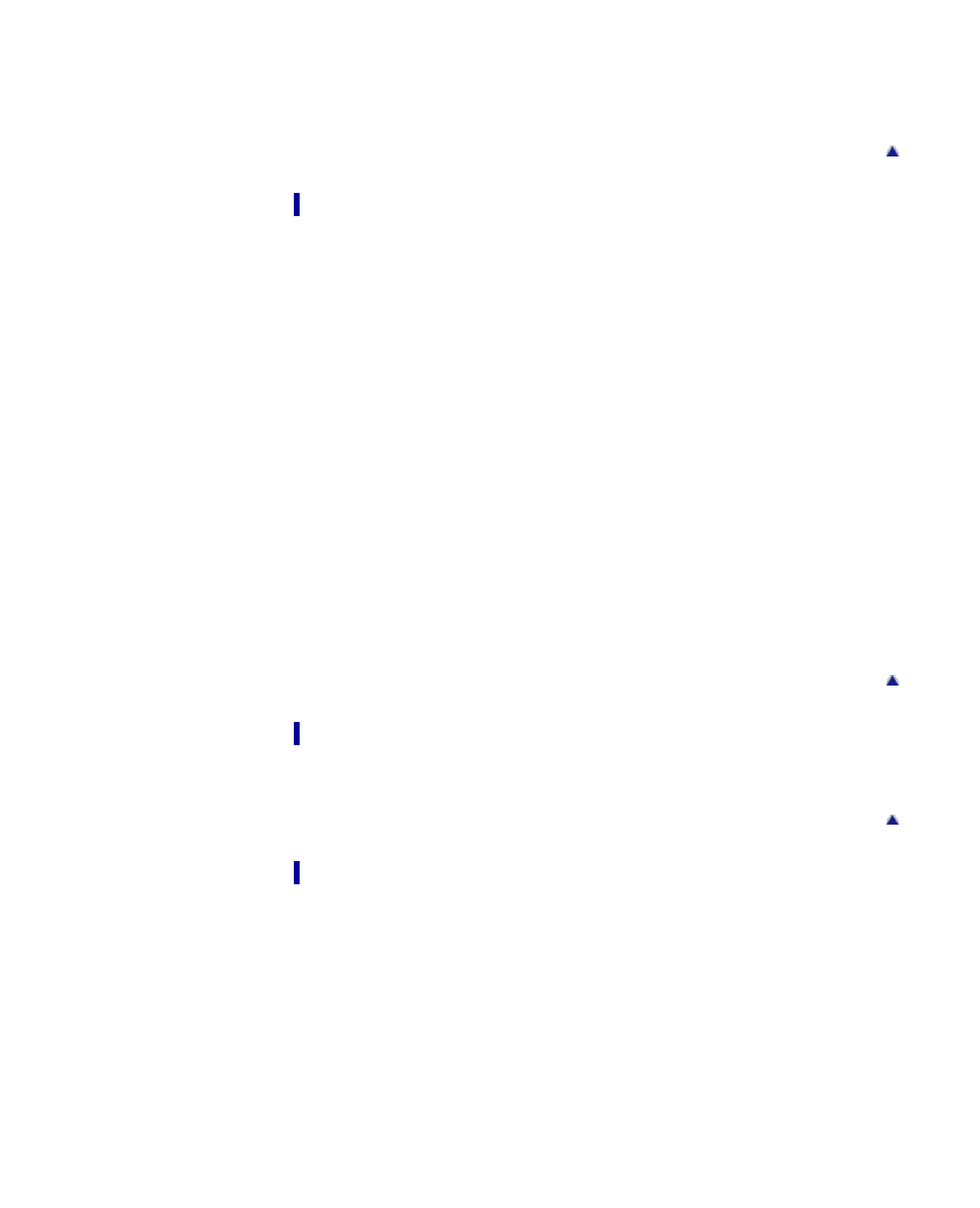
Viewing an image on an HD TV using the HDMI Cable (sold separately)
Viewing an image on a “BRAVIA” Sync-compatible TV
Viewing an image on a “BRAVIA” Sync-compatible TV
Viewing 3D images on a 3D TV
Viewing 3D images on a 3D TV
Back to top
Using with your computer
Recommended computer environment
Recommended computer environment
Using the software
“PlayMemories Home” (Windows)
Installing “PlayMemories Home” (Windows)
Software for Mac
“Image Data Converter”
Installing “Image Data Converter”
Importing images to a computer
Connecting the camera to the computer
Importing images to a computer
To disconnect your camera from the computer
Creating a disc of movies
Selecting a method for creating a disc of movies
Copying high-definition image quality (HD) movies on to DVD discs (AVCHD discs)
Creating standard definition image quality (STD) DVD discs
Creating Blu-ray discs
Back to top
Printing
Printing still images
Printing still images
Back to top
Troubleshooting
If you have problems
If you have problems
Troubleshooting
Battery pack and power
Shooting still images/movies
Viewing images
Computers
Memory card
Printing
Others
Warning indicators and messages
Self-diagnosis display
18


















