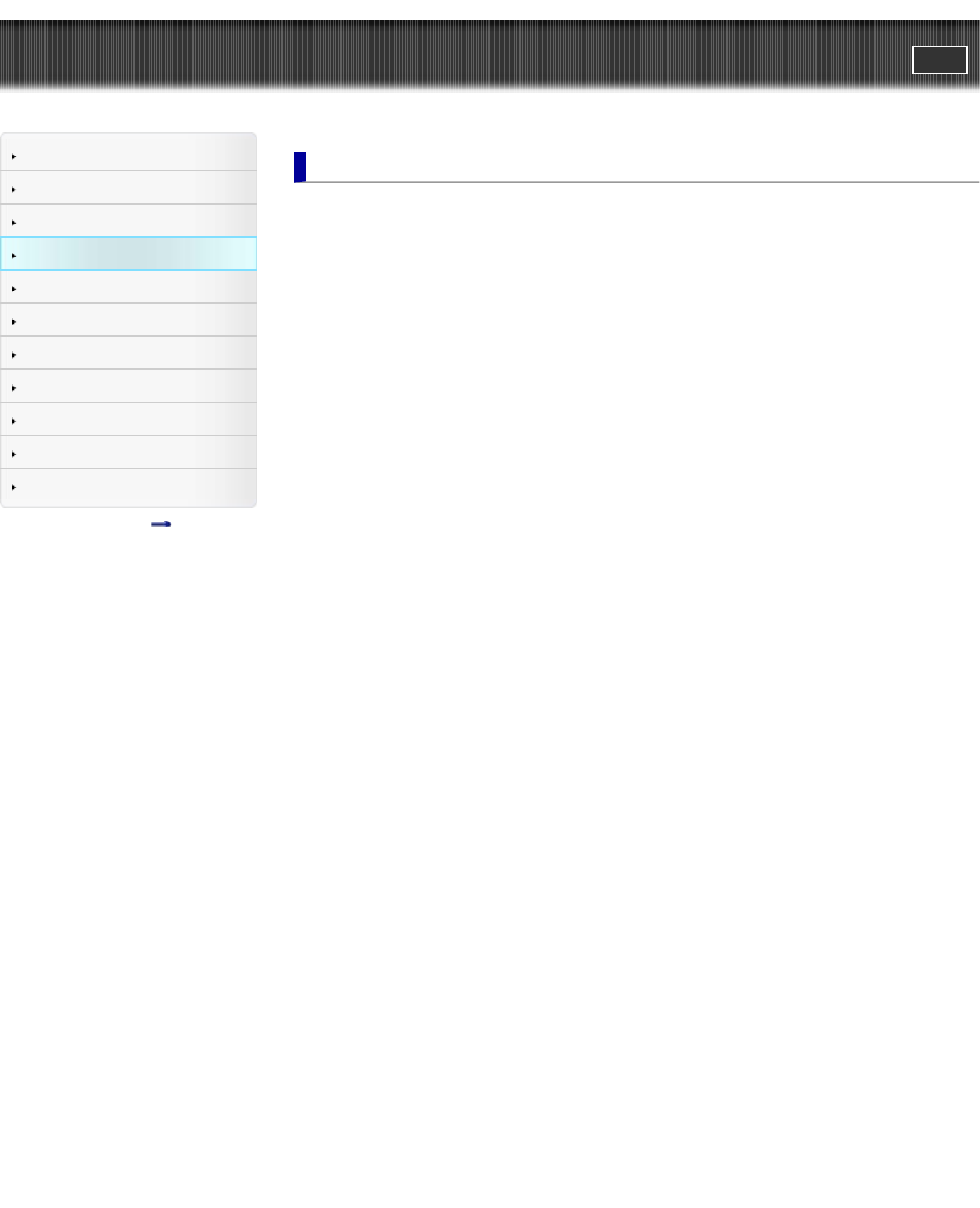
Cyber-shot User Guide
PrintSearch
Before Use
Shooting
Viewing
Using MENU items (Shooting)
Using MENU items (Viewing)
Changing settings
Viewing images on a TV
Using with your computer
Printing
Troubleshooting
Precautions/About this camera
Contents list
Top page > Using MENU items (Shooting)
Using MENU items (Shooting)
Using MENU items (Shooting)
Using MENU items (Shooting)
Still shooting menu
Image Size
Aspect Ratio
Quality
Panorama: Size
Panorama: Direction
Drive Mode
Flash Mode
Focus Mode
Autofocus Area
Soft Skin Effect
Smile/Face Detect.
Auto Port. Framing
ISO
Metering Mode
Flash Comp.
White Balance
DRO/Auto HDR
Creative Style
Picture Effect
Clear Image Zoom
Digital Zoom
Long Exposure NR
High ISO NR
AF Illuminator
SteadyShot
Color Space
Shooting Tip List
Write Date
Scene Selection
Memory recall
Memory
Still shooting menu items not available in some REC modes
Movie shooting menu
File Format
Record Setting
Image Size(Dual Rec)
SteadyShot
5
Search


















