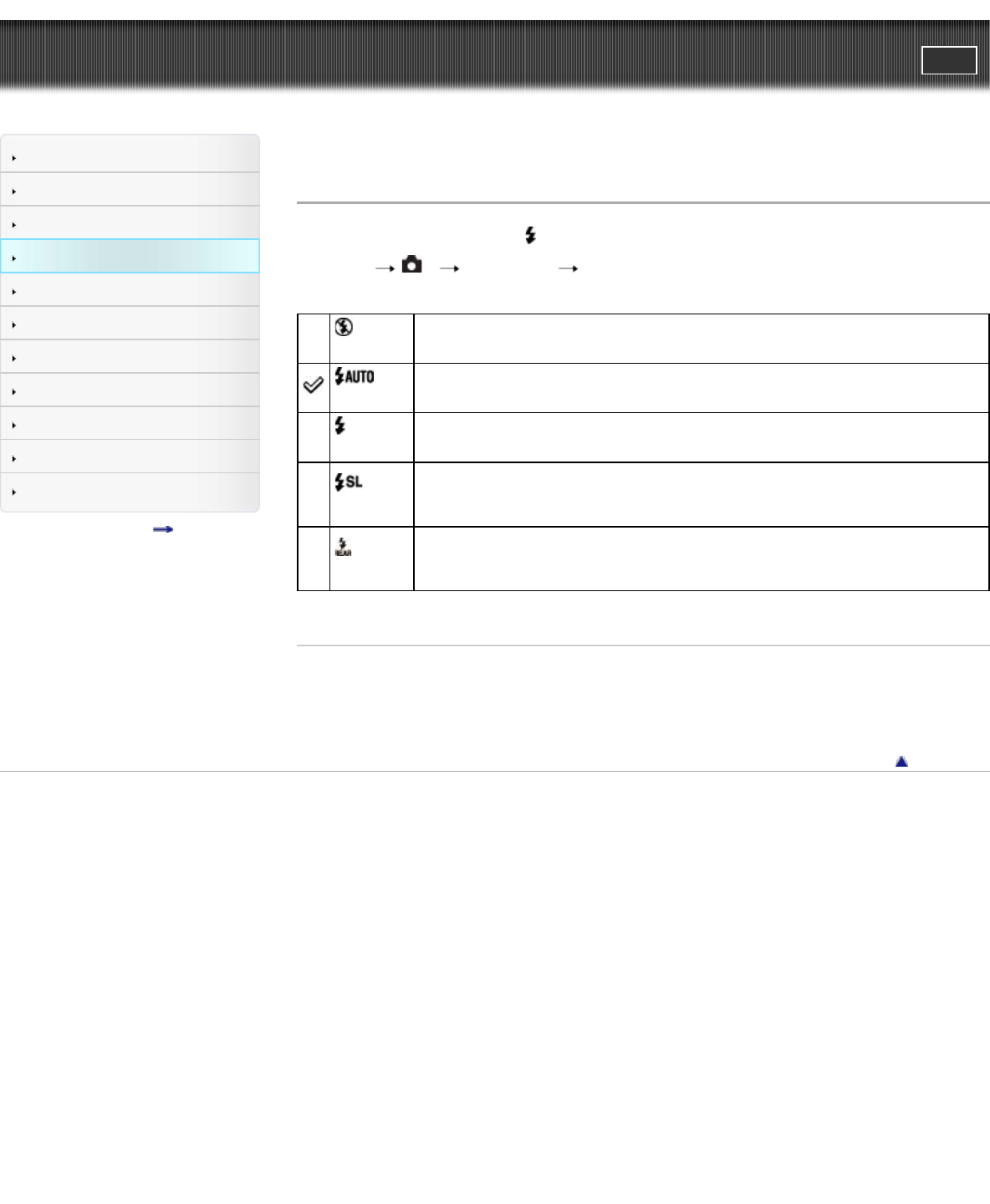
Cyber-shot User Guide
PrintSearch
Before Use
Shooting
Viewing
Using MENU items (Shooting)
Using MENU items (Viewing)
Changing settings
Viewing images on a TV
Using with your computer
Printing
Troubleshooting
Precautions/About this camera
Contents list
Top page > Using MENU items (Shooting) > Still shooting menu > Flash Mode
Flash Mode
[Flash Mode] can be set using the (Flash Mode) button.
1. MENU
2 [Flash Mode] desired mode
(Flash
Off)
Flash does not operate.
(Autoflash)
Flash automatically operates in dark locations or when there is a backlight.
(Fill-
flash)
Flash always operates.
(Slow
Sync.)
Flash always operates.
The shutter speed is slow in a dark place to clearly shoot background that is out of
flash light.
(Rear
Sync.)
Flash operates before the exposure is completed every time you trigger the shutter.
Rear sync shooting allows you to shoot a natural image of the trail of a moving
subject, such as a moving car, etc.
Related Topic
Flash Mode
Still shooting menu items not available in some REC modes
Back to top
Copyright 2012 Sony Corporation
94
Search


















