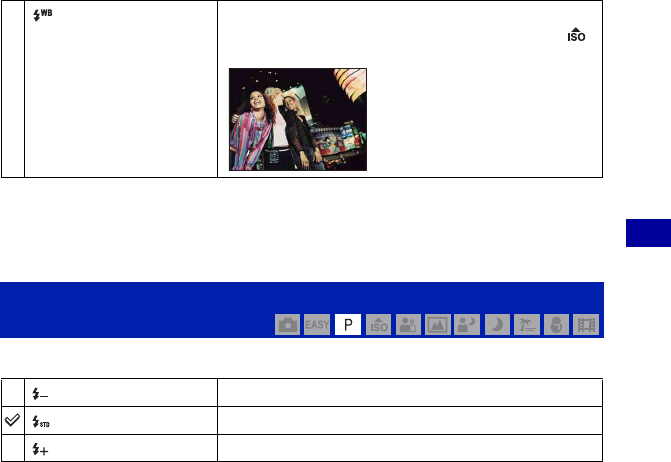
45
Using the menu
Shooting menu For details on the operation 1 page 34
• For details on the white balance, see page 9.
• Under fluorescent lights that flicker, the white balance function may not work correctly even though you
select [Fluorescent Light 1], [Fluorescent Light 2] or [Fluorescent Light 3].
• When shooting with a flash in other than [Flash] mode, [White Balance] is set to [Auto].
Adjusts the amount of flash light.
• To change flash mode, see page 23.
• If the subject is too bright or dark, this adjustment may have no effect.
(Flash)
Adjusts for the flash conditions.
• You cannot select this item when shooting movies or when
(High Sensitivity) is selected with the mode dial.
Flash Level: Adjusting the amount of flash light
(–)
Makes the flash level lower.
(Normal)
(+)
Makes the flash level higher.


















