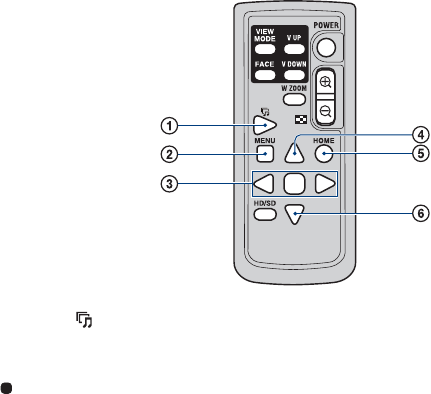
142
On Cyber-shot Station
Operating the Cyber-shot Station with the remote
When the remote supplied with the CSS-HD2 is used with this camera, the following operations are
available.
• For details on buttons not described here, refer to the instruction manual supplied with the Cyber-shot
Station.
1 Slideshow button: Displays the setting screen of the slideshow (page 31). Although the screen
differs when button on the camera is touched, setting items do not change.
2 MENU button: This button is invalid.
3 b/B button: Displays the previous/next image (in single-image mode)/Moves the cursor (in index
mode).
button: Switches to the single-image mode (in index mode).
4 v button: Changes the screen display (in single-image mode)/Moves the cursor (in index mode).
5 HOME button: This button is invalid.
6 V button: Moves the cursor (in index mode).


















