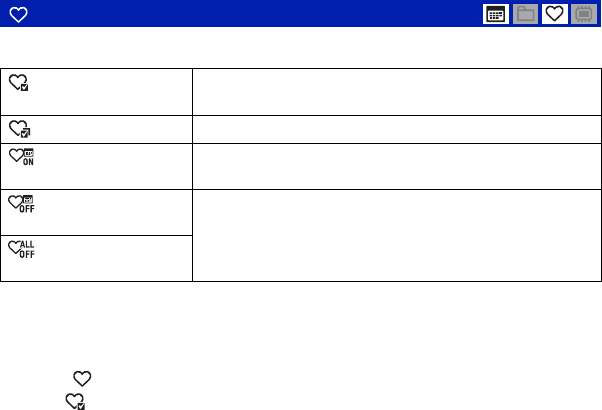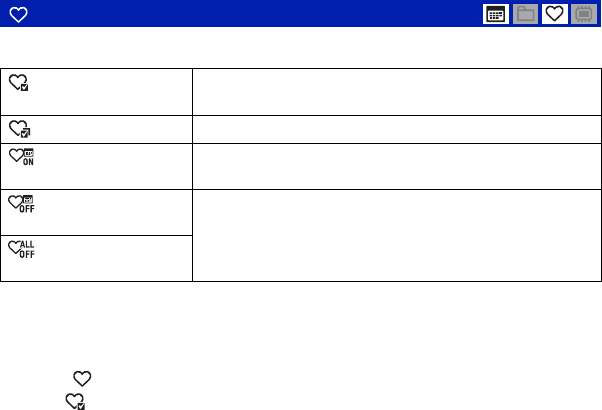
66
Viewing menu For details on the operation 1 page 38
Select your favorite image and add/remove from groups as Favorites.
To add an image as Favorites
1 Display the image you want to add as Favorites.
2 Touch [MENU] to display the menu.
3 Display (Add / Remove Favorites) by touching v/V, then touch it.
4 Touch (This Image).
5 Touch the Favorites group to which you want to add the image.
6 Touch [OK].
(Add / Remove Favorites): Adding/Removing Favorites
(This Image)
Add or remove the image you selected as Favorites.
• This item appears only in single-image mode.
(Multiple Images)
Select multiple images and add or remove them as Favorites.
(Add All in Date Range)
Add all images in the selected date range as Favorites.
• This item appears only during list display in Date View.
(Remove All in Date
Range)
Remove all images in the selected date range or Favorites group.
• The displayed item differs according to the selected View Mode.
• This item appears only in index mode.
(Remove All in
Favorites)