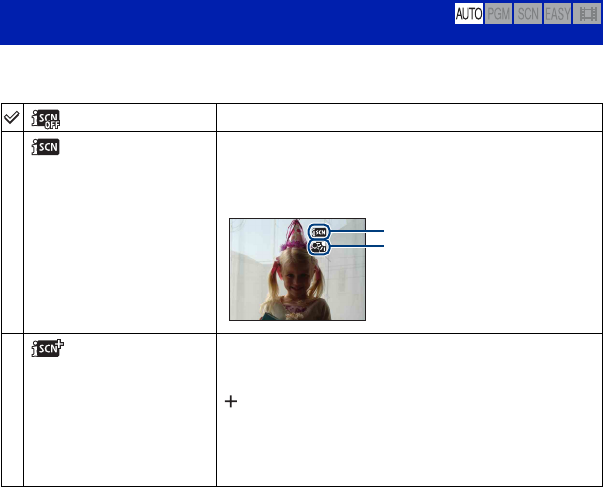
56
Shooting menu For details on the operation 1 page 38
On the Exposure Bracket
• The focus and white balance are adjusted for the first image, and these settings are also used for the other
images.
• When you adjust the exposure manually (page 51), the exposure is shifted based on the adjusted
brightness.
• The recording interval is the same as that for Burst mode, but becomes slower depending on the shooting
conditions.
• If the subject is too bright or too dark, you may not be able to shoot properly with the selected bracket step
value.
• You may not be able to shoot images in the Exposure Bracket mode depending on the Scene Selection
mode (page 43).
The camera automatically detects shooting conditions, such as backlight or a night scene, and
then takes the shot.
Scene Recognition: The camera determines the scene to be shot
and takes the shot
(Off)
Does not use the Scene Recognition function.
(Auto)
The camera detects conditions such as backlight or a night
scene and takes the shot using the optimal settings.
If the camera does not recognize the scene, it shoots the
image just as if Scene Recognition was set to [Off].
(Advanced)
The camera shoots one image without using the Scene
Recognition function and another image using Scene
Recognition. (A total of two shots)
mark appears next to the Scene Recognition mark.
If the camera does not recognize the scene, it only shoots one
image.
In this case, the image is shot just as if Scene Recognition
was set to [Off].
Current setting mark
Scene Recognition mark


















