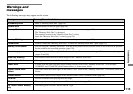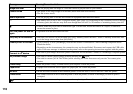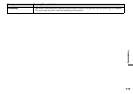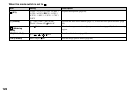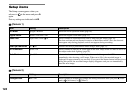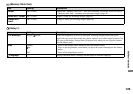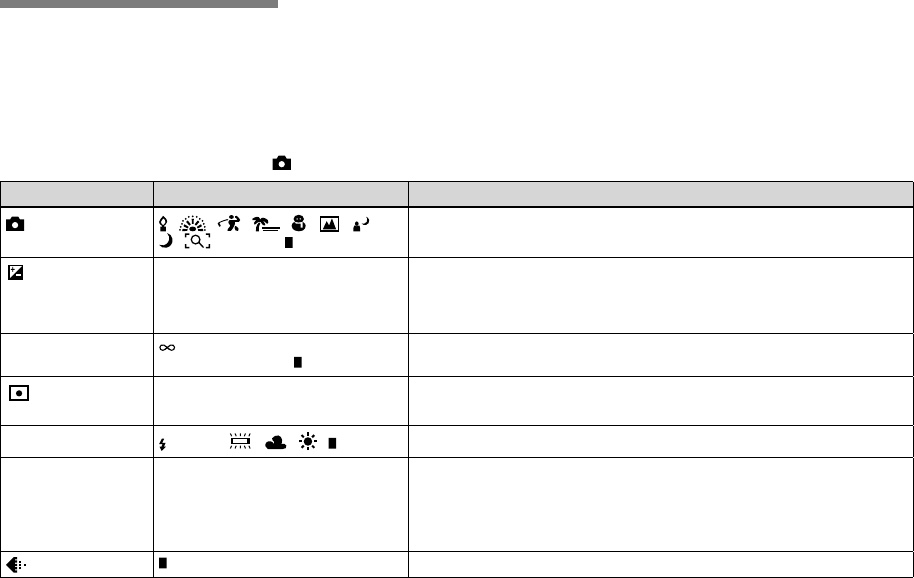
120
DSC-T3/T33 2-548-269-11(1) [OpenType FONT]
Menu items
Menu items that can be modified differ
depending on the position of the mode
switch or the setting.
Menu items are maintained even when the
power is turned off or the mode switch is
changed to other position (except [PFX]
(P.Effect)).
Factory settings are indicated with
.
When the mode switch is set to
Item Setting Description
(Camera)
/ / / / / / /
/ / Program / Auto
Selects the camera mode (page 31).
(EV)
1)
+2.0EV / +1.7EV / +1.3EV /+1.0EV /
+0.7EV / +0.3EV /
0EV / –0.3EV /
–0.7EV / –1.0EV / –1.3EV / –1.7EV /
–2.0EV
Adjusts the exposure (page 60).
(Focus)
1)5)
/ 7.0m / 3.0m / 1.0m / 0.5m /
Spot AF / Center AF / Multi AF
Chooses the auto focus method (page 57), or sets the focus preset distance (page
59).
(Metering
Mode)
1)
Spot / Multi
Matches the exposure to the subject you want to shoot (page 62). Set the metering
region.
WB (White Bal)
1)5)
WB
/ / / / / Auto
Sets the white balance (page 65).
ISO
1)5)
400 / 200 / 100 /
Auto
Selects the ISO sensitivity. Select a large number when shooting in dark locations
or shooting a subject moving at high speed, or select a small number to obtain
high image quality.
• Note that the image tends to become noisier as the ISO sensitivity number
increases.
(P.Quality)
1)
Fine / Standard Records images with fine/standard quality (page 54).