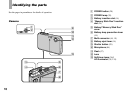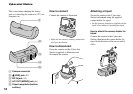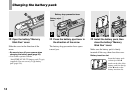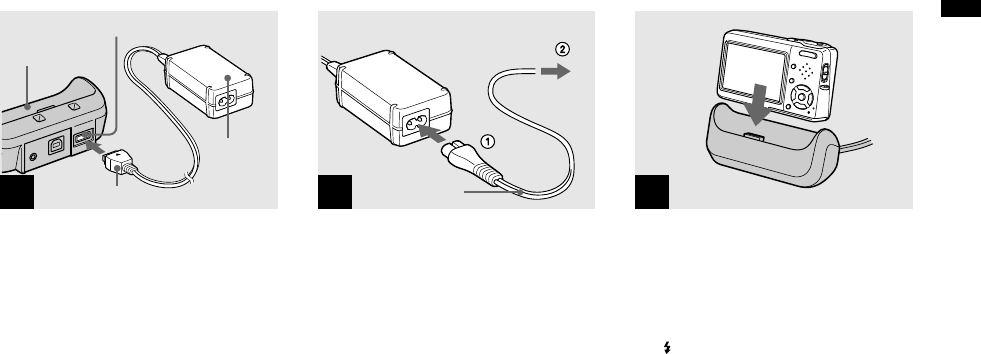
15
DSC-T3/T33 2-548-269-11(1) [OpenType FONT]
Getting started
4
DC IN jack
Cyber-shot
Station
AC
Adaptor
DC plug
Connect the AC Adaptor
(supplied) to the DC IN jack
of the Cyber-shot Station
(supplied).
Connect the DC plug with the mark
facing up.
• Do not short the DC plug of the AC Adaptor
with a metallic object, as this may cause
malfunction.
• Clean the DC plug of the AC Adaptor with a
dry cotton bud. Do not use the dirty plug. Use
of the dirty plug may not properly charge the
battery pack.
5
To a wall outlet (wall socket)
Power cord
(mains lead)
Connect the power cord
(mains lead) to the AC Adaptor
and to a wall outlet (wall
socket).
6
Connect the camera to the
Cyber-shot Station.
Connect the camera as illustrated. Make
sure the camera is securely connected to
the Cyber-shot Station.
The /CHG lamp lights up when charging
begins.