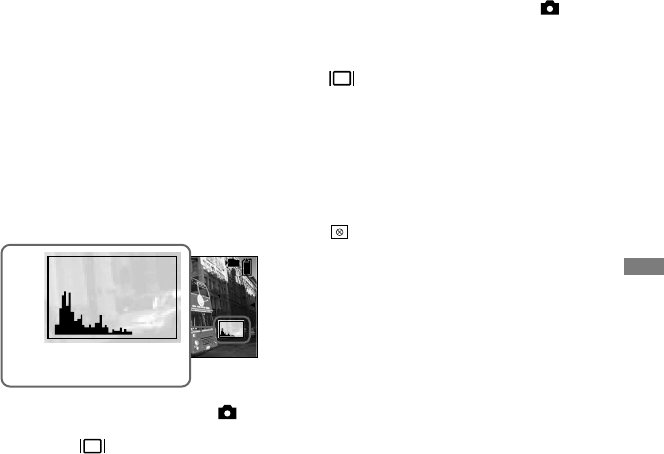
61
DSC-T3/T33 2-548-269-11(1) [OpenType FONT]
Advanced still image shooting
Select the desired exposure
value with /.
Adjust the exposure value while
checking the brightness of the
background.
To reactivate auto exposure
In step , select [0EV].
• If a subject is being shot in extremely bright
or dark conditions, or the flash is used, the
exposure adjustment may not be effective.
Displaying a histogram
A histogram is a graph showing the
brightness of an image. The horizontal axis
shows the brightness, and the vertical axis
shows the number of pixels. The graph
display indicates a bright image when
skewed to the right side, a dark image
when skewed to the left side.
A histogram can be used to check the
exposure when the screen is difficult to see
during recording and playback.
80
VGA
4
FINE
101
0
EV
Number of pixels
Brightness
Dark
Bright
Set the mode switch to .
Press to display the
histogram.
Adjust the exposure based on
the histogram.
• The histogram also appears when the
(Camera) in the menu is set to [Auto], but you
cannot adjust the exposure.
• The histogram also appears when you press
while playing back a single image (page
44) or during Quick Review (page 32).
• The histogram does not appear in the following
cases:
– When the menu is displayed
– During Quick Review of an image recorded
in Exposure Bracket mode
– When using playback zoom
– When recording or playing back movies
• appears and the histogram does not appear
in the following cases:
– When recording in the digital zoom area
– When the image size is [3:2]
– When playing back Multi Burst images
– When rotating a still image
• The histogram before recording represents
the histogram of the image displayed on the
LCD screen at the time. A difference occurs
in the histogram before and after you press the
shutter button. After shooting an image, check
the histogram while playing back a single-
image or during Quick Review.
In particular a large difference may appear in
the following cases:
– When the flash strobes
– When the shutter speed is slow or high
• The histogram may not appear for images
recorded using other cameras.


















