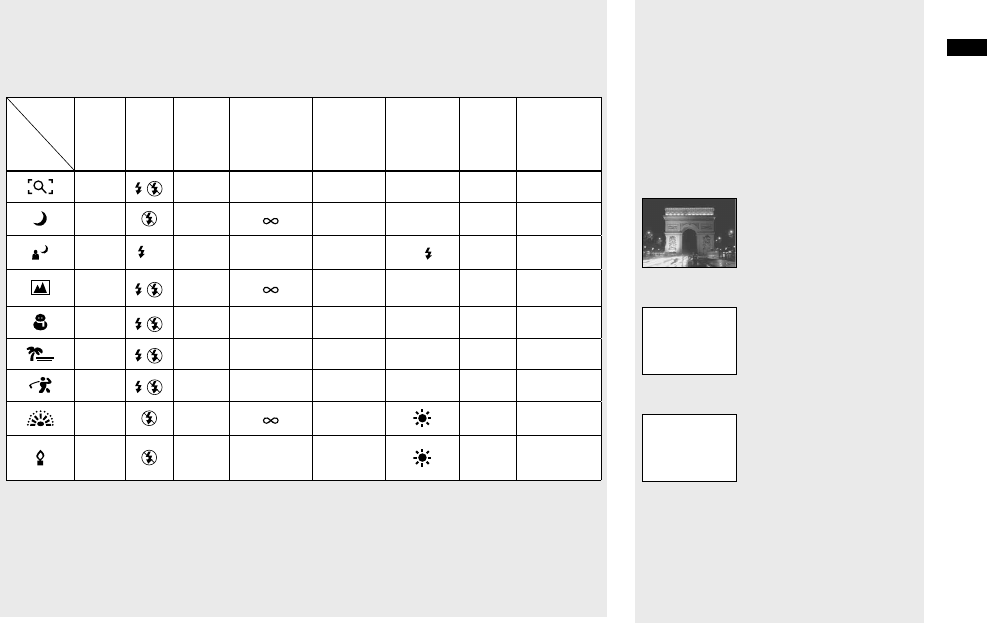
43
DSC-T3/T33 2-548-269-11(1) [OpenType FONT]
Shooting still images
Shooting with Scene Selection
When shooting with the Scene Selection function, the combination of functions such as the
flash mode is predetermined to make the optimum settings to match the scene. See the table
below for the function setting of each shooting mode.
Function
Shooting
mode
Macro
Flash
mode
AF
range
finder
frame
Focus
preset
Exposure
bracket
White
balance
Flash
level
Burst/
Speed
Burst/
Multi Burst
—
/
— —
—
—
—
— —
SL
—
Auto/
WB
—
—
/
/
/
/
— — — — —
—
Center
AF
0.5m/1.0m/
3.0m/7.0m
— — —
• indicates that the function can be set to your preference.
NR slow shutter
The NR slow shutter function reduces
noise from recorded images, providing
clear images. When the shutter speed is 1/6
second or slower, the camera automatically
activates the NR slow shutter function and
“NR” is indicated next to the shutter speed
indicator.
Press the shutter button
fully down.
Capturing
Then the screen turns
black.
Processing
Finally, when
“Processing” disappears,
the image has been
recorded.
• Do not move the camera while “Capturing”
appears. To eliminate the effects of vibration,
using a tripod is recommended.
• When a slow shutter speed is set by the
camera, the processing may take some time.


















