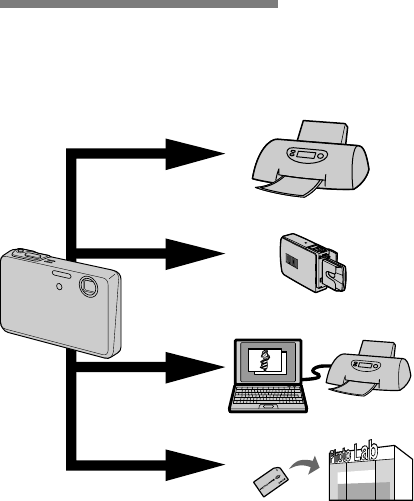
76
DSC-T3/T33 2-548-269-11(1) [OpenType FONT]
Printing still images
You can print images shot with your
camera by the following methods.
Direct printing (PictBridge compatible printer) (page
77)
You can print by connecting the camera directly to a PictBridge
compatible printer.
Direct printing (“Memory Stick” compatible printer)
You can print using a “Memory Stick” compatible printer. See the users
manual supplied with the printer for details.
Printing with a computer (page 101)
You can print images that have been loaded to a computer using the
“Picture Package” software included on the CD-ROM supplied with
your camera. See the users manual supplied with the printer for the
printer operation method.
Printing at a shop (page 81)
Just bring the “Memory Stick Duo” and the Memory Stick Duo Adaptor
to a print service shop. You can also mark the images you want to print
beforehand with print marks.


















