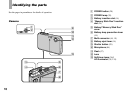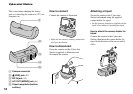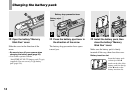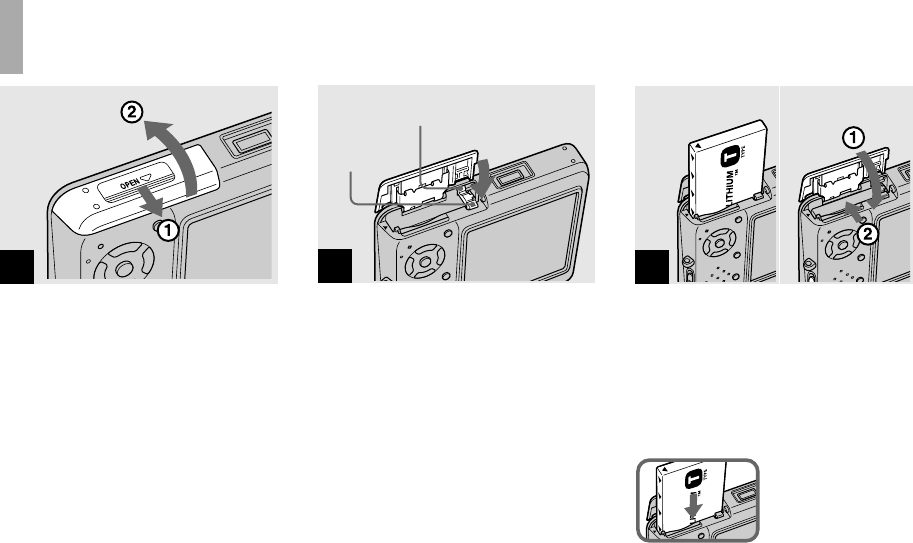
14
DSC-T3/T33 2-548-269-11(1) [OpenType FONT]
Charging the battery pack
1
Open the battery/“Memory
Stick Duo” cover.
Slide the cover in the direction of the
arrow.
• Be sure to turn off your camera when
charging the battery pack (page 20).
• Your camera operates with the
“InfoLITHIUM” NP-FT1 battery pack (T type)
(supplied). You can use only T type battery
pack (page 130).
2
Battery drop prevention lever
Battery
eject
lever
Press the battery eject lever in
the direction of the arrow.
The battery drop prevention lever opens
toward you.
3
Install the battery pack, then
close the battery/“Memory
Stick Duo” cover.
Make sure the battery pack is firmly
inserted all the way, then close the cover.
Battery insertion slot
Insert the battery pack
so that tip of the
marks on the side of the
battery pack face the tip
of the mark on the
battery insertion slot.