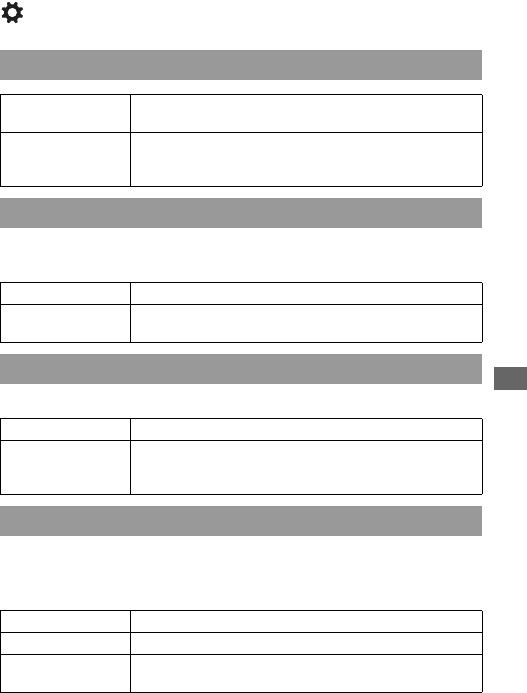
Custom menu
113
Custom menu
Custom menu 1
When [AF/MF button] is set to [AF/MF control], you can change how you
operate the AF/MF button.
You can select the speed of focusing when the auto focus is activated.
When the focus is being adjusted, the local AF area in focus is briefly
illuminated in red. You can change the duration of illumination or turn off
the illumination.
AF/MF button
AF/MF control Uses the button for switching the auto focus and manual
focus (page 62).
AF lock Uses the button as the AF lock button.
Press the shutter button to take pictures while holding the AF/
MF button down.
AF/MF control
Hold AF and MF are switched only while the button is held down.
Toggle Press and release the button to switch between AF and MF.
The setting is maintained until you press the button again.
AF drive speed
Fast Confirms the focus quickly.
Slow Confirms the focus slowly.
Has a higher probability of confirming the focus when
shooting a subject using macro shooting feature.
AF area disp.
0.6 sec The local AF area is illuminated for 0.6 seconds.
0.3 sec The local AF area is illuminated for 0.3 seconds.
Off The local AF area is illuminated only when the multi-selector
is pressed.


















